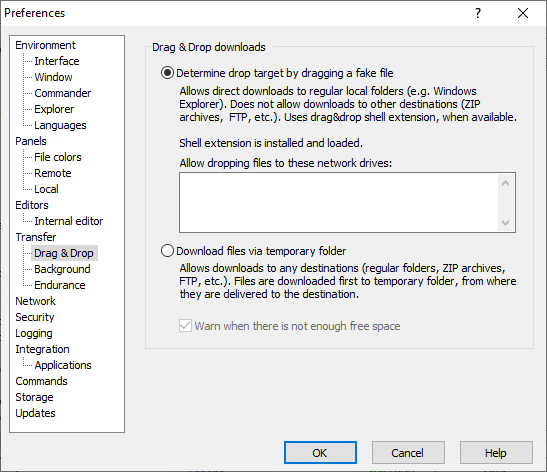The Drag&Drop Page (Preferences Dialog)
The Drag&Drop page on the Preferences dialog allows you to configure behavior of WinSCP when transferring files using drag&drop to other applications. It does not affect drag&drop within WinSCP (for example between local and remote panels of Commander interface).
Advertisement
Refer to documentation of page sections:
Shell Extension/Fake File mode
Use Determine drop target by dragging a fake file button to make WinSCP determine drop target by dragging a fake file.1 This method allows direct transfers to a target folder. With this method, it is also possible to transfer files on background.
When drag&drop shell extension is installed and loaded, this method does allow dragging files to any drive (local or network). The files can be dropped to Windows File Explorer only (including desktop).
When drag&drop shell extension is not installed – e.g. when using portable executables or when installed from Microsoft Store – this method does not allow dropping files to unmapped network drives. In this case, you can enable dropping files by specifying UNC paths to selected network drives in the Allow dropping files to these network drives box. Enter each path on separate line.
When you have problems with starting file dragging because WinSCP hangs, when trying to start monitoring a particular drive (typically a mapped network drive), you can exclude it from monitoring. Add -X line to the Allow dropping files to these network drives box. That is a dash/minus sign, followed by the drive letter.
Temporary Folder mode
Use Download files via temporary folder to select temporary folder download mode, if you need to overcome limitations of the first mode. You cannot use background transfers in temporary folder download mode. A drawback of this mode is that the files need to be downloaded to temporary directory first, from where they are copied to the target folder.
Advertisement
You can change the location for temporary folder on Storage page.
The Warn where there is not enough free space makes WinSCP try to guess if the files to be downloaded fits into the temporary directory.
Further Reading
Read more about Preferences dialog and its other pages.
- Actually a folder.Back