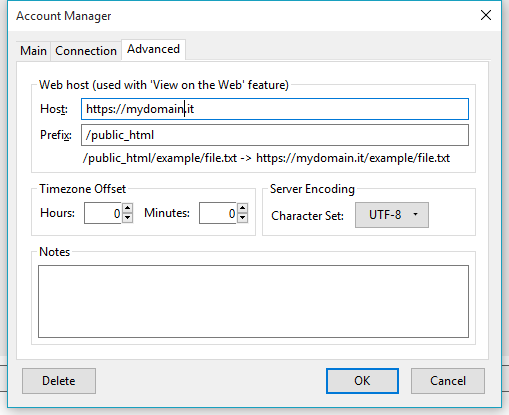First time with WinSCP
Hi,
i've installed it for WebDab client on windows 10 (default webclient on win 10 seems to be bugged in some circumstances, ok with winscp).
But, this client seems to be also a great ftp... at this point - maybe - i can start to use insteaf of fireftp!
But... in fireftp i've a feature more mportant for me: "View on the web".
I cannot found in winscp (and in many other clients like filezilla and many, many other). Does this exist on winscp? :)
Thanks in advance,
S.N.
i've installed it for WebDab client on windows 10 (default webclient on win 10 seems to be bugged in some circumstances, ok with winscp).
But, this client seems to be also a great ftp... at this point - maybe - i can start to use insteaf of fireftp!
But... in fireftp i've a feature more mportant for me: "View on the web".
I cannot found in winscp (and in many other clients like filezilla and many, many other). Does this exist on winscp? :)
Thanks in advance,
S.N.