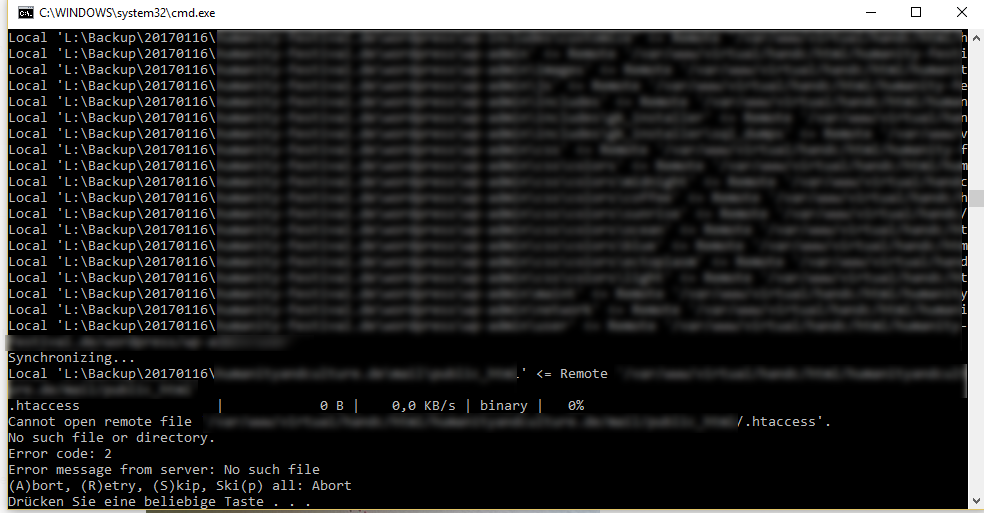WinSCP script .httpacess
Hello,
I'm using this command to auto-sync to backup my SFTP server on my hard disk.
But I always get the attached error and I can't download the
Is there a workaround to always skip this file or to download it?
Best regards
Felix Förster
I'm using this command to auto-sync to backup my SFTP server on my hard disk.
synchronize local L:\Backup\%timestamp#yyyymmdd% /.../html
But I always get the attached error and I can't download the
.htaccess file.
Is there a workaround to always skip this file or to download it?
Best regards
Felix Förster