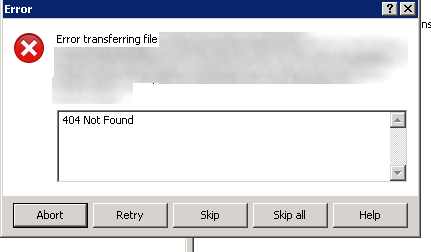-
Net
Guest
macOS WebDAV and WinSCP
Advertisement
I have an issue downloading the files when connecting to macOS Server with WebDAV. I can connect, browse, but if I need to download or upload there is an issue. I get file not found, which is not true as the file is there. It must be some connection protocol handshake issue.
Advertisement
-
martin◆
Site Admin -
- Joined:
- Posts:
- 40,567
- Location:
- Prague, Czechia
Re: macOS WebDAV and WinSCP
Can you download the file using any other WebDAV client?
Please attach a full session log file showing the problem (using the latest version of WinSCP).
Please attach a full session log file showing the problem (using the latest version of WinSCP).
To generate the session log file, enable logging, log in to your server and do the operation and only the operation that causes the error. Submit the log with your post as an attachment. Note that passwords and passphrases not stored in the log. You may want to remove other data you consider sensitive though, such as host names, IP addresses, account names or file names (unless they are relevant to the problem). If you do not want to post the log publicly, you can mark the attachment as private.
- Guest
Re: macOS WebDAV and WinSCP
Please find attached the log file
Can you download the file using any other WebDAV client?
Please attach a full session log file showing the problem (using the latest version of WinSCP).
To generate the session log file, enable logging, log in to your server and do the operation and only the operation that causes the error. Submit the log with your post as an attachment. Note that passwords and passphrases not stored in the log. You may want to remove other data you consider sensitive though, such as host names, IP addresses, account names or file names (unless they are relevant to the problem). If you do not want to post the log publicly, you can mark the attachment as private.
- Guest
Re: macOS WebDAV and WinSCP
I forgot to let you know that I had no issue to get the file with ForkLift on Mac or the Finder on Mac
Can you download the file using any other WebDAV client?
Please attach a full session log file showing the problem (using the latest version of WinSCP).
To generate the session log file, enable logging, log in to your server and do the operation and only the operation that causes the error. Submit the log with your post as an attachment. Note that passwords and passphrases not stored in the log. You may want to remove other data you consider sensitive though, such as host names, IP addresses, account names or file names (unless they are relevant to the problem). If you do not want to post the log publicly, you can mark the attachment as private.
-
martin◆
Site Admin -
Re: macOS WebDAV and WinSCP
Can you post their log files?I forgot to let you know that I had no issue to get the file with ForkLift on Mac or the Finder on Mac
Advertisement
- Guest
That was to navigate to a file and copy it. This is ForkLift log file
-
martin◆
Site Admin -
Thanks. But that's a different file. I need logs from WinSCP and ForkLift showing an attempt to download the same file.
- Guest
Not that it makes any difference, but here are your two logs of the same file:
Thanks. But that's a different file. I need logs from WinSCP and ForkLift showing an attempt to download the same file.
-
martin◆
Site Admin -
Thanks. It indeed did not help.
Can you do a Wireshark capture of both sessions?
Can you do a Wireshark capture of both sessions?
Advertisement
- Guest
winscp file
Thanks. It indeed did not help.
Can you do a Wireshark capture of both sessions?
- Guest
and here is Forklift capture
winscp file
Thanks. It indeed did not help.
Can you do a Wireshark capture of both sessions?
-
martin◆
Site Admin -
Thanks for the captures. Though the connection is encrypted, so it does not help yet. Can you connect using encrypted connection? Or enable unecrypted connection temporarily, if disabled? Or use Wireshark dissector? https://wiki.wireshark.org/TLS
- Guest
Unfortunately this is beyond me. I rather not touch the SSL and wireshark I do not get it what I am supposed to do with it.
Thanks for the captures. Though the connection is encrypted, so it does not help yet. Can you connect using encrypted connection? Or enable unecrypted connection temporarily, if disabled? Or use Wireshark dissector? https://wiki.wireshark.org/TLS
Advertisement
You can post new topics in this forum