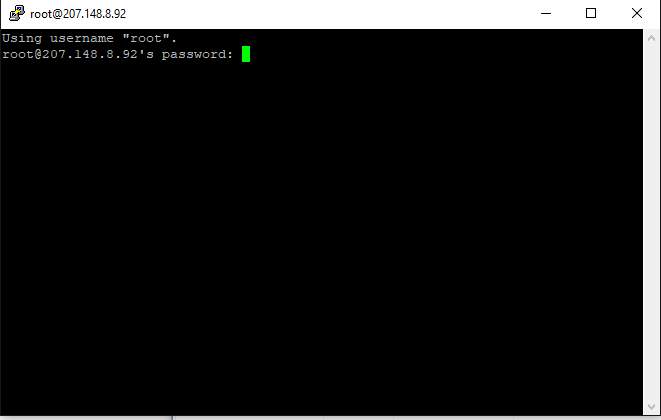Issue with PuTTy client within WinSCP
Hello I'm running into a huge issue. After entering in the host name, user and password, I the click on the 'Open session in PuTTy' key. After clicking on this, the terminal opens up and I am completely unable to type or paste anything into it. Yet when I open up PuTTy outside of WinSCP, it works completely fine, but my project needs to be done through WinSCP. Anyone have any ideas on how to fix this? Thanks