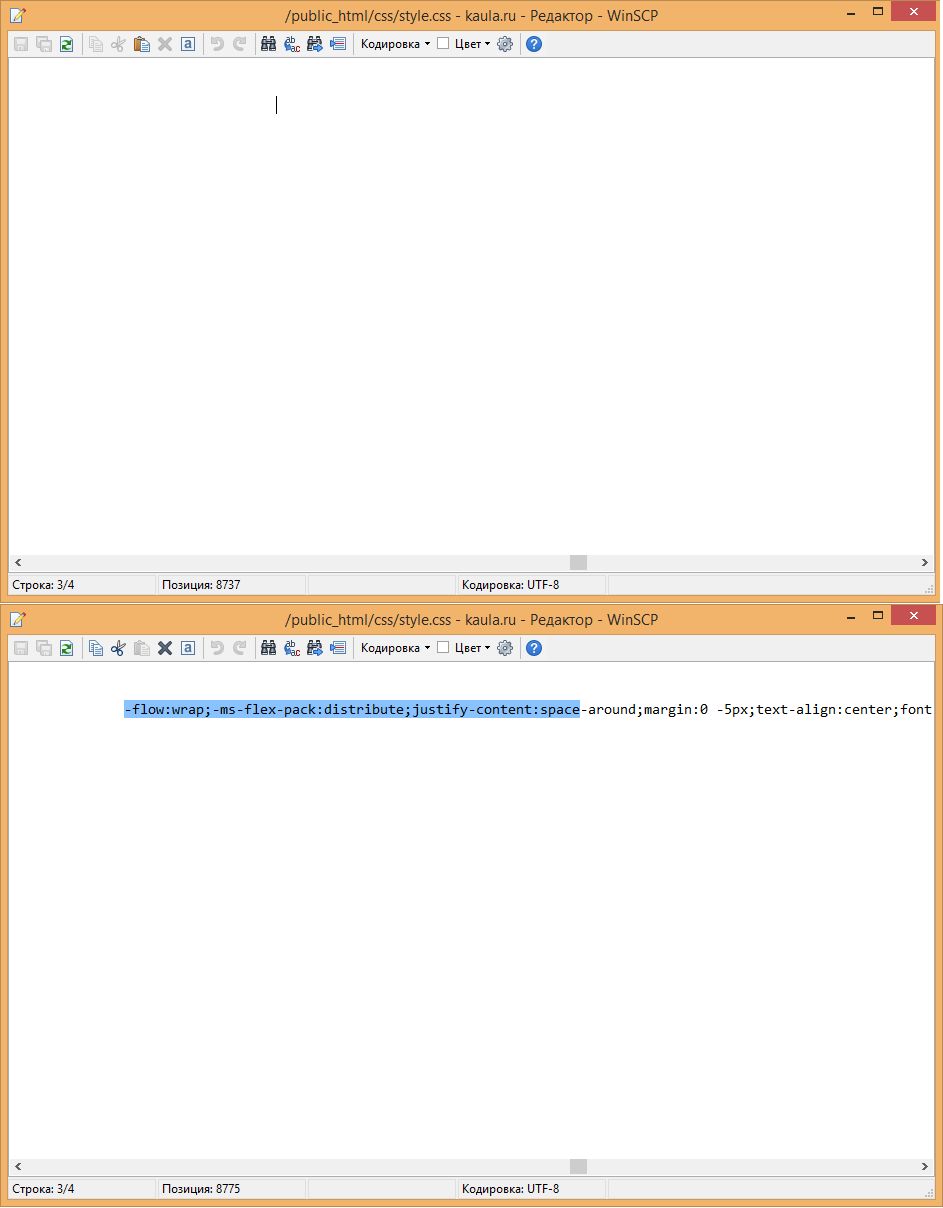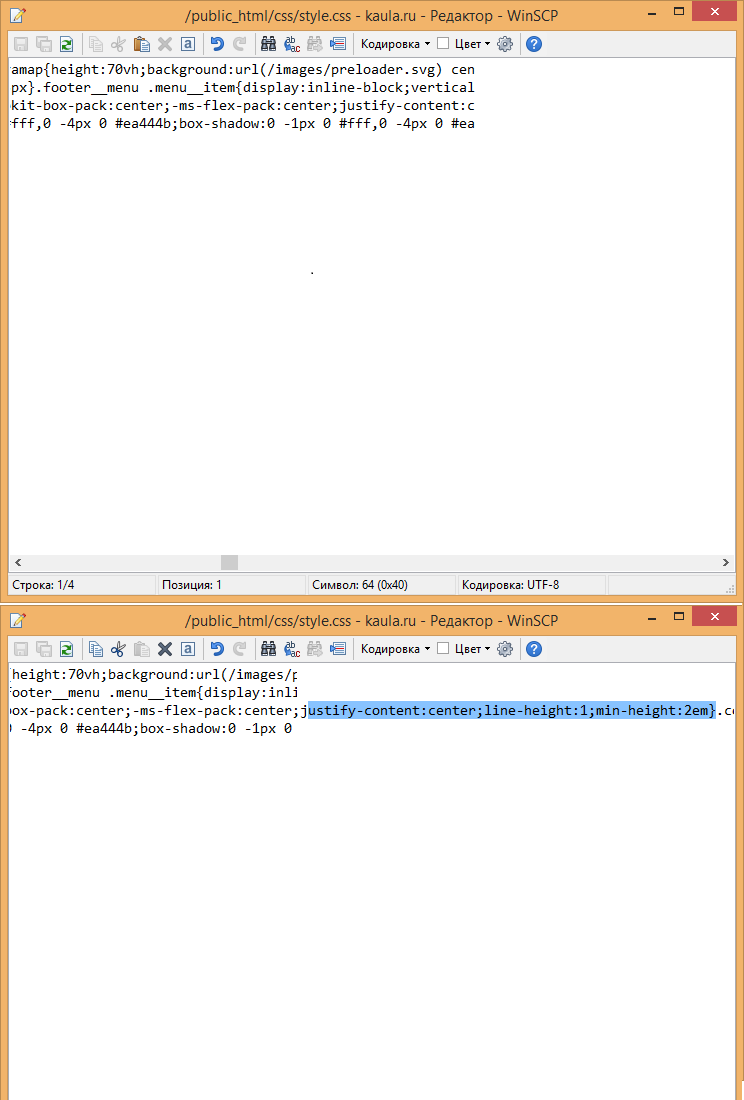Problem with .css files
Hello, i have a problem with *.min.css files.
When code is min.css, I cant see code in editor, there is only empty area. If highlight empty area - i see code. But if remove highlight - again can't see the code.
This problem i saw only in *.min.css files (where everything is very close to each other and don't have spaces.)
When code is min.css, I cant see code in editor, there is only empty area. If highlight empty area - i see code. But if remove highlight - again can't see the code.
This problem i saw only in *.min.css files (where everything is very close to each other and don't have spaces.)