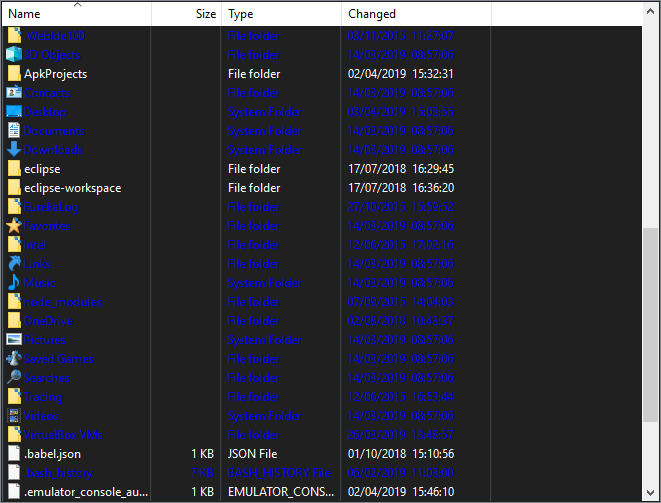Dark theme - Compressed files hard/impossible to read
WinSCP 5.15 (Build 9365)
Windows 10 version 1809 (build 17763.379)
With the Dark Theme enabled, compressed files and folders still remain a dark blue colour. This makes them virtually impossible to read against the dark background.
See attached image.
To enable compression on a file/folder:
Windows 10 version 1809 (build 17763.379)
With the Dark Theme enabled, compressed files and folders still remain a dark blue colour. This makes them virtually impossible to read against the dark background.
See attached image.
To enable compression on a file/folder:
- Right-click on a file or folder and select 'Properties'
Under the 'General' tab, click the 'Advanced...' button
Check the 'Compress contents to save disk space' checkbox and click 'OK'