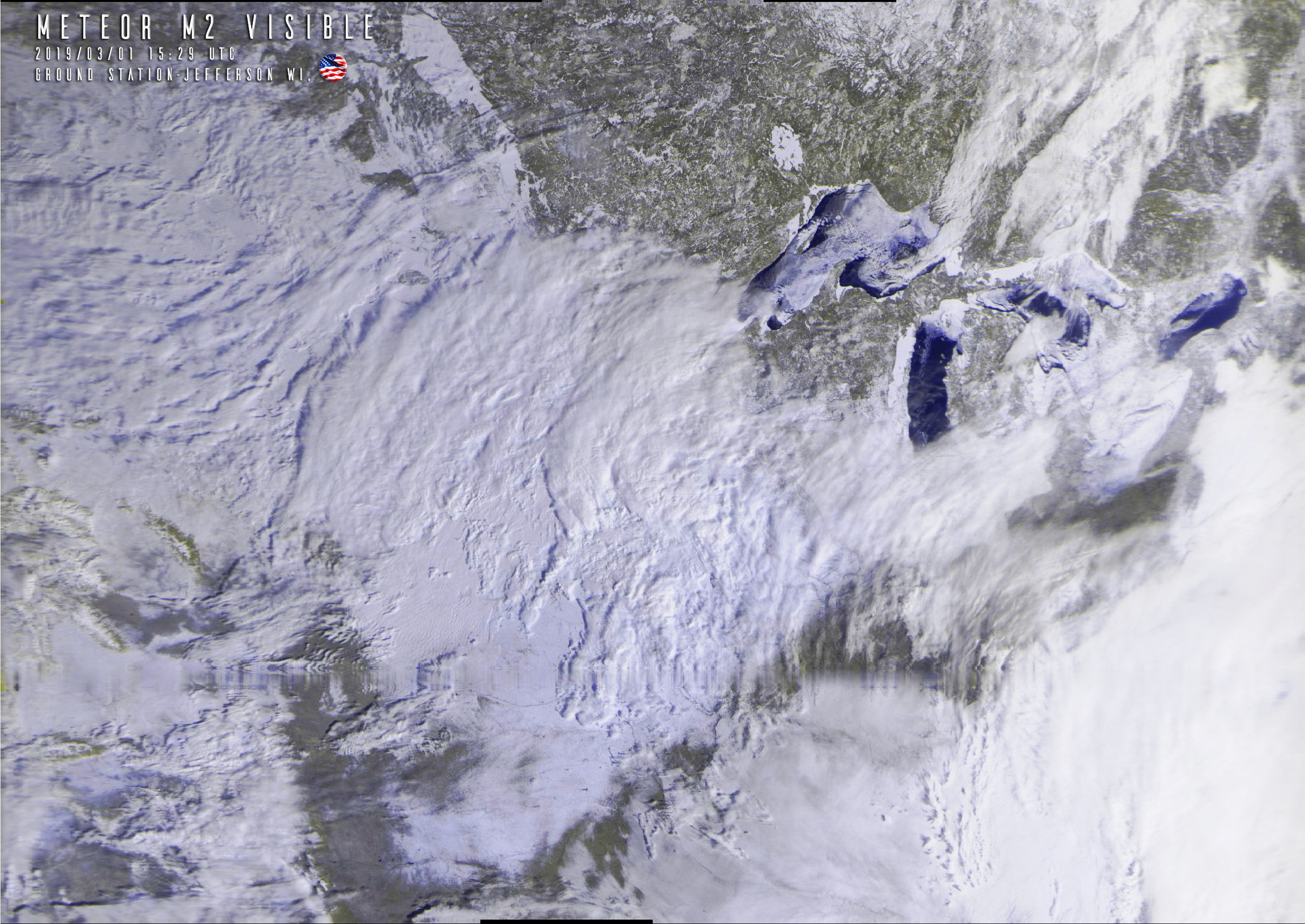Help with scripting a file from computer to server daily
I am looking for help in generating a script that can do the following.
I have software that receives digital signals from orbiting satellites and converts them to viewable images (.jpg) the files are generated like this - UTM-2019-5-14-9-19-39-23_IR.jpg, UTM-2019-5-14-9-19-39-23_RGB_rainfall.jpg, and UTM-2019-5-14-9-19-39-23_IR.jpg By date and type of image. Typically 6-10 files per day, and automated. The Path to the file is C:\Meteor\meteorfinal\UTM filename.jpg.
What I would like to build is a script that would upload ONLY the most recent 4 or 5 files at a certain time of day, say 11:30 am local, to an ftp server I have, BUT, I would like the filenames to be changed on the server to overwrite the existing files so that my website shows only the current days images (The server files could be named like Meteor1.jpg, Meteor2.jpg, Meteor3.jpg, etc.
Is this something possible?
Any and all help needed. Example image attached.
Carl
I have software that receives digital signals from orbiting satellites and converts them to viewable images (.jpg) the files are generated like this - UTM-2019-5-14-9-19-39-23_IR.jpg, UTM-2019-5-14-9-19-39-23_RGB_rainfall.jpg, and UTM-2019-5-14-9-19-39-23_IR.jpg By date and type of image. Typically 6-10 files per day, and automated. The Path to the file is C:\Meteor\meteorfinal\UTM filename.jpg.
What I would like to build is a script that would upload ONLY the most recent 4 or 5 files at a certain time of day, say 11:30 am local, to an ftp server I have, BUT, I would like the filenames to be changed on the server to overwrite the existing files so that my website shows only the current days images (The server files could be named like Meteor1.jpg, Meteor2.jpg, Meteor3.jpg, etc.
Is this something possible?
Any and all help needed. Example image attached.
Carl