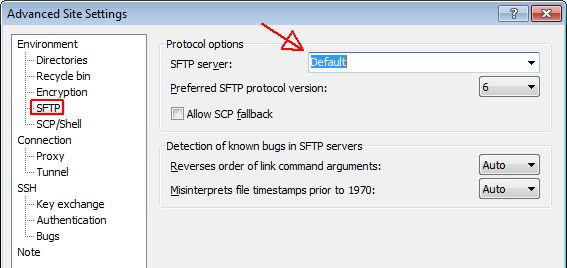Cannot logon using non-default "SFTP Server" option
I'm only able to connect with SFTP when using "SFTP Option=Default".
I've tried "SFTP Option=/bin/sftp" (I only have "/bin/sftp" on the server), but I get error 1.
I logon as root user.
Been looking for answers in the WinSCP log-file (Debug 2) but without luck.
Server is Debian Buster.
I've tried "SFTP Option=/bin/sftp" (I only have "/bin/sftp" on the server), but I get error 1.
I logon as root user.
Been looking for answers in the WinSCP log-file (Debug 2) but without luck.
Server is Debian Buster.