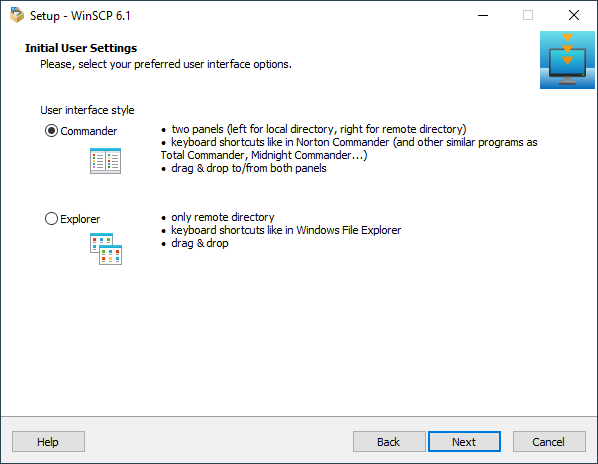Initial User Settings page (WinSCP Installer)
On the Initial User Settings page of the WinSCP Installer, you select the default user interface.
Use the Next button to proceed with the installation to the Ready to Install page.
The page is used during new installation or custom upgrade only.
Advertisement
Interfaces
Check Commander to select Commander interface.
Check Explorer to select Explorer interface.