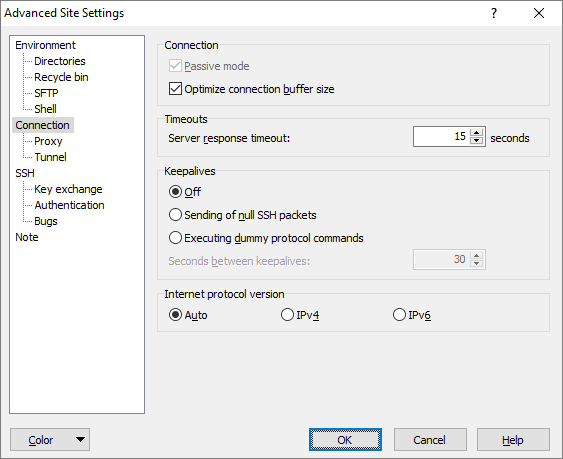This is an old revision of the document!
Connection Tab
Connection tab allows you to configure general protocol-independent options for the connection.
Advertisement
To configure connection thru proxy server, see Proxy tab.
Server Response Timeout
By the Server response timeout you define how long should WinSCP wait for an answer from the server before diplaying window with option to Abort the connection. Note that the window does not block the waiting, so when it is displayed and the response is finally received it disappears itself.
Keepaliaves
Some servers (and also firewalls and routers on the way between the client and the server) disconnect client if they does not receive any data from it for defined period. In Keepalives box you may order WinSCP to send some dummy data in regular periods to avoid the disconnection. The period is defined by Seconds between keepalives.
WinSCP implements two methods for keepalives. Basic option is to send SSH-level keepalives implemented by null SSH packets (SSH ignore messages). Some servers may be configured not to count these packets as data and thus they will still disconnect clients sending them. Also if you use SSH-1 and your server suffers “SSH-1 ignore message” bug, this method will not work.
As an alternative WinSCP can send dummy commmands of the transfer protocol instead. For SFTP it is implemented as canonisation of path /. For SCP it is implemented as echo command. With SCP this keepalive method does not work while WinSCP waits for user prompt in the middle of file transfer.
Advertisement
Internet Protocol Version
This option allows the user to select between the old and new Internet protocols and addressing schemes (IPv4 and IPv6). The default setting is Auto, which means WinSCP will do something sensible and try to guess which protocol you wanted. (If you specify a literal Internet address, it will use whichever protocol that address implies. If you provide a hostname, it will see what kinds of address exist for that hostname; it will use IPv6 if there is an IPv6 address available, and fall back to IPv4 if not.)
If you need to force WinSCP to use a particular protocol, you can explicitly set this to IPv4 or IPv6.1
- The text is copy of PuTTY User Manual or was inspired by it.Back