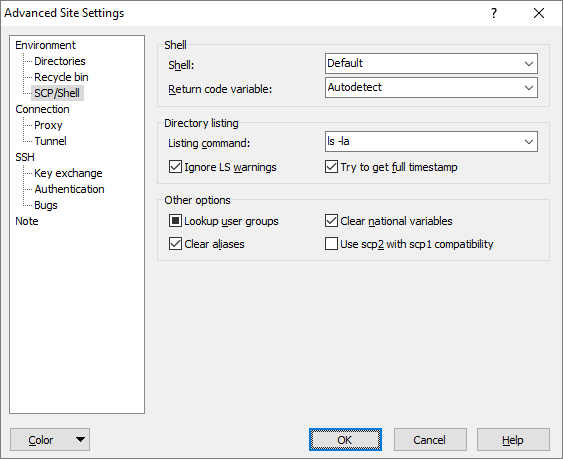This is an old revision of the document!
SCP Tab
SCP tab allows user to configure SCP protocol specific options. Mostly it helps WinSCP to modify remote environment to match its requirements. Even if you are using SFTP protocol, the options may be important for you if you are using some feature that require separate shell session.
Advertisement
Shell
The bash shell is recommended for working with WinSCP. If your default shell doesn’t work with WinSCP, you can specify another shell. Typing the full path (e.g. /bin/bash) is recommended.
Return code variable
WinSCP needs to know what environment variable contains exit code of the last command. By default it tries to autodetect that. However the autodetection can fail and also slows down login. You may specify the variable directly instead.
Directory listing
When the Ignore LS warnings checkbox is ticked, WinSCP will ignore any error messages printed by the ls command as long as it produces some regular output too. It also makes WinSCP ignore exit code 1 of the command. The option was added primarily to override pagefile.sys access-error produced by OpenSSH for Windows whenever root directory was opened. However it may be useful even in other situations.
The Try to get full timestamp makes WinSCP attempt to use --full-time option for ls command. It is particularly useful when you want to use some synchronisation command, for what you need precise timestamps. When it is ticked, WinSCP will add the option to the first ls command it issues. When the (first) command fails for whatever reason, WinSCP will stop using the option for the whole session. However in some cases WinSCP may fail to detect that the command failed. Then you need to disable the feature manually.
Advertisement
Use the Alias LS to display group name to make WinSCP try to alias ls command to add -g option to force it to list group. WinSCP requires group column in the directory listing.
Other Options
When Lookup user groups is ticked, WinSCP will use groups command on start-up to list groups the user belongs too. It will then offer the list on Properties dialog to allow user select the group instead of typing it.
During WinSCP start up, you may receive an error indicating a problem with the groups command. Untick the Lookup user groups box. More than likely your Linux environment doesn’t have the groups command available.
On start-up WinSCP will by default clear all aliases on commands it uses. This is done to avoid unexpected behaviour (e.g. alias rm to rm -i). If there are no aliases influencing command behaviour, this feature can be disabled by unticking Clean aliases. This setting speeds up the login process.
WinSCP also clears set of environment variables know to influence the format of directory listing. These are: LANG, LANGUAGE, LC_CTYPE, LC_COLLATE, LC_MONETARY, LC_NUMERIC, LC_TIME, LC_MESSAGES and LC_ALL. If no such variable is set, untick Clean national variables. This setting speeds up the login process.
WinSCP uses scp command to perform the transfer. On some SSH servers, particularly ssh.com, the scp may be a link to scp2 command. The scp2 is in fact SFTP server, that WinSCP cannot talk to in SCP mode. Check Use scp2 with scp1 compat. to make WinSCP try to force the scp command to use really the SCP protocol (using -1 option). Note that if the server supports scp2, it probably supports SFTP protocol too.
The Server timezone offset allows user to counterweight time difference between timespamp of remote file shown in directory listing and timestamp set on downloaded file, and vice versa. The difference is caused by fact that during transfer scp command usually uses UTC time format, while ls command may display time in local (for server) time format. The time difference can be negative. For example if the timestamps of remote files are two hours ahead of local files, set the option to -2 hours. If timestamps are off by one hour and for some files only, it may be caused by daylight saving time.