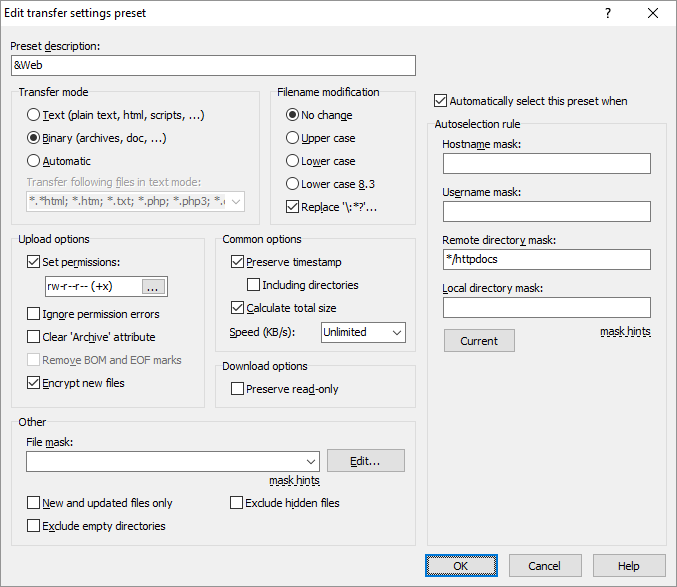Transfer Settings Preset Editor
You will see Transfer Settings Preset Editor dialog when you want to add or edit preset from Transfer page of Preferences dialog. You can also directly add or edit a preset for a specific site from the Login dialog.
Preset description
The Preset description box is where you type the name (or description) of the preset. You will see your preset under this name on Transfer Settings toolbar and other places. You can insert an ampersand (&) before a letter to make it a keyboard accelerator, for example &Web.
Advertisement
Transfer Settings
The controls for setting transfer options are the same as on Transfer Settings dialog.
Autoselection Rule
To allow WinSCP automatically select this preset (to override defaults) under particular circumstances, check Automatically select this preset when. This will enable the Autoselection rule box below.
Each of the four rule boxes define masks to match hostname, username, remote directory path and local directory path respectively. Whenever you switch session or change directory, the configured rules are re-evaluated. When there are more presets whose rules match, the first one wins. Each box can contain several masks. You can leave any of the boxes empty to ignore the rule (if has the same effect as using mask *). Local directory mask is not used with Explorer interface.
You can use button Current to fill all boxes with data of current session. The button is not present, when Preferences dialog was opened from Login dialog.