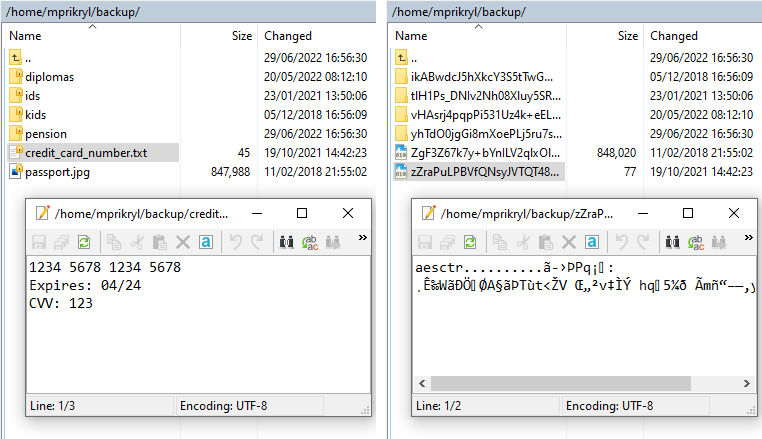This is an old revision of the document!
File Encryption
The next version of WinSCP will allow you to seamlessly encrypt your files on an SFTP server using AES-256 encryption.
As part of session settings, you can specify (or have WinSCP generate) an encryption key. WinSCP will then (by default) seamlessly encrypt all newly uploaded files and their names.
In WinSCP file panel, you will see the original file names and when you download files, you will get original contents. But anyone else, who does not know the key, including a server Administrator, will see only gibberish.
Advertisement
This, combined with WinSCP powerful synchronization features, allows you to use your server quota as a safe backup storage for your private data.
The following images show how an encrypted folder and files show to a user who knows the encryption key and to a user who does not know the encryption key: