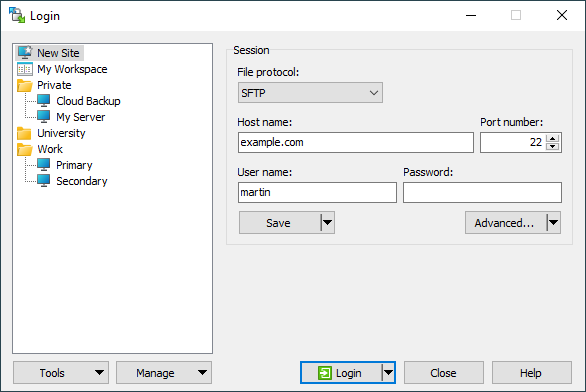This is an old revision of the document!
Documentation » Using WinSCP » Guides » Other »
Using WinSCP as PuTTY session manager with Folders and Incremental search
WinSCP can easily open selected site in PuTTY from its Login dialog.
Use Manage > Open In PuTTY command or Ctrl+P shortcut.
Using WinSCP to open session in PuTTY has advantages over using PuTTY login dialog:
- Single list of sites shared between SFTP file transfer client and SSH terminal client.
- Sites can be organized into folders.
- Incremental search.
- Sites in list can be colored.
- Sites can be renamed and cloned.
Advertisement