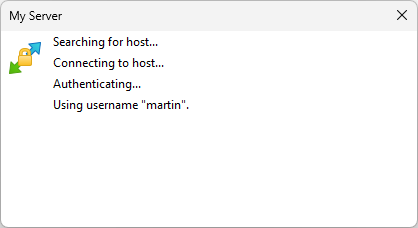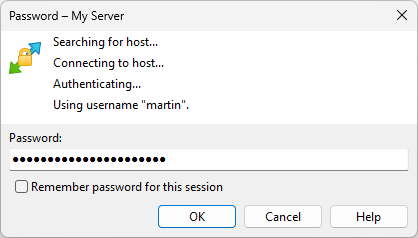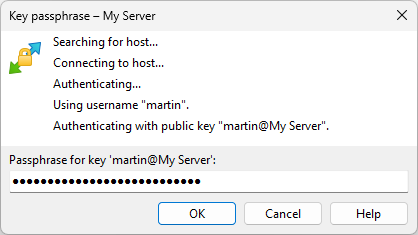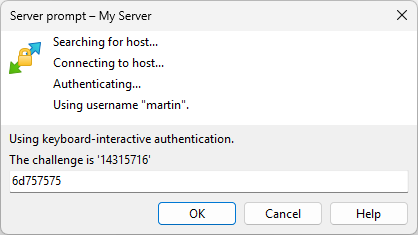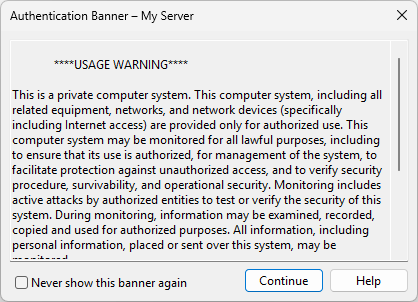This is an old revision of the document!
Authentication Progress
During authentication WinSCP will present you with authentication window to show you progress of authentication and to prompt you to enter your credentials or other information.
Advertisement
Password
If you are using password authentication, you can enter your password directly on Login dialog. Otherwise WinSCP will prompt you once a server asks for it. You will be prompted again, if you enter invalid password. Also note that most of the servers will “prompt” for password when you use invalid username, not to allow attacker to learn if particular account exists.
Private Key Passphrase
If you are using public key authentication with encrypted private key you will be prompted to enter passphrase for your key.
Advertisement
Keyboard Interactive
As the server can generally prompt for anything, the answer can be quite long and may not be even secret. For the reason you can make it visible by unchecking Hide typing, so you can easier type it.