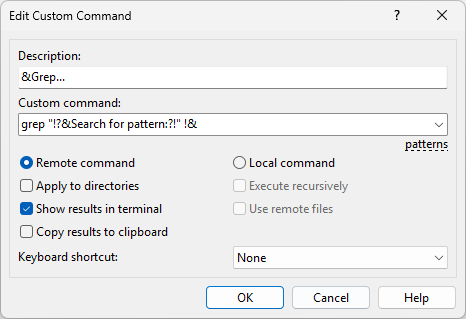This is an old revision of the document!
Custom Command Editor
You will see Custom Command Editor dialog when you want to add or edit custom commands from Commands tab of Preferences dialog or when you are going to enter ad hoc custom command.
Advertisement
The Description box is where you type name (or description) of the custom command. The box is present when you are adding or editing custom command only.
You will see your custom command under this name in menu File(s) > Custom Commands. You can insert ampersand (&) before a letter to make it keyboard accelerator, for example &Grep.
The Custom command box is where you type the actual custom command. The command should include patterns.
Use Remote command and Local command to select type of custom command.
Check Apply to directories checkbox to make the command be executed even for selected directories.
Check Execute recursively checkbox to make the command be executed for files in selected directories. The option is disabled when patterns !& or !^! are used.
When you check neither Apply to directories nor Execute recursively, the selected directories will be ignored.
Check Show results in terminal checkbox to make the output of the custom command be shown in Console window. Cannot be used with local custom commands.