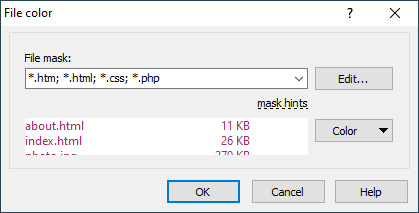This is an old revision of the document!
File Color Dialog
You will see File Color dialog when you want to add or edit a file coloring rule on File Colors page of Preferences dialog.
In the File mask box specify a file mask to select the files you want to color.
Use the Color drop down menu to choose the color for the selected files.