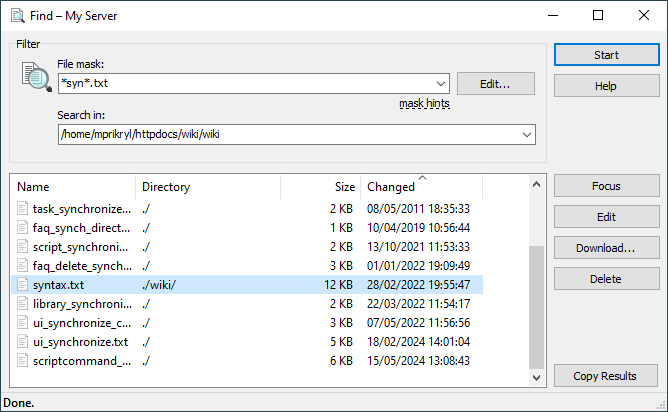This is an old revision of the document!
Find Dialog
You will see Find dialog when you are finding files.
Advertisement
While Finding
While searching is in progress, press Stop button to cancel it. You can also press Esc key.
Use Minimize button to minimize WinSCP window to taskbar.
Found Files List
In the results list, there is one row per each file or directory found. For each file or directory, you can see its name and attributes. Columns Directory indicate location of the files/directories relative to root directory of search.
You can use button Focus to close the dialog and locate the file or directory selected in results list in the file panel.