This is an old revision of the document!
Stored Sessions Tab (Login Dialog)
Stored Sessions tab allows user to manage the stored sessions. It also allows you to set default session options.
//Italic TextUnderlined Text= Level 4 Headline[[ - http://www.example.com|External Link
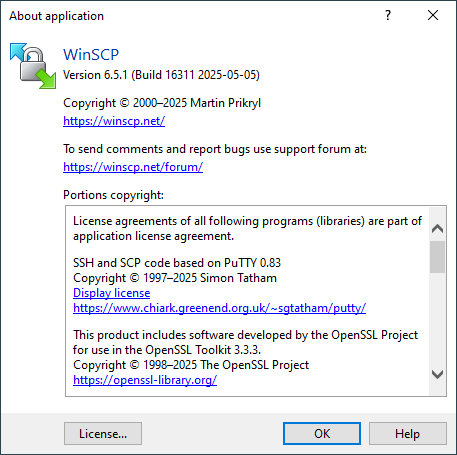 ]] =
= Session Management =
The list box shows list of already saved stored sessions. You should select there a session to work with before pressing one of the Login, Edit, Delete, Rename and Shell icon buttons. Double clicking a session has same effect as selecting it and pressing Login button as long as at least host name and username are filled.
]] =
= Session Management =
The list box shows list of already saved stored sessions. You should select there a session to work with before pressing one of the Login, Edit, Delete, Rename and Shell icon buttons. Double clicking a session has same effect as selecting it and pressing Login button as long as at least host name and username are filled.
The sessions can be organized into folders. Expand/collapse folder by double-clicking on its name.
The New button resets session options on the Login dialog to the default ones and switches to Session tab.
The Edit button loads options for selected stored session to Login dialog and switches to Session tab to allow modifications. To edit existing stored session, first load it, modify your options and than save it back (under the same or different name).
The Delete button deletes selected stored session or session folder. Deleting a sessions folder deletes all the sessions it contains.
Use the Rename button to rename selected stored session or session folder.
Use the New folder button to create new session folder. To create subfolder, use path syntax “folder/subfolder” (Select the parent folder before pressing button to have the path prefilled). Note that empty folders are not preserved.
The Set defaults button sets current session (not selected stored session) options as defaults. It means that they will be used when WinSCP starts next time and whenever New button is pressed.
Use Shell icon to create Desktop and 'Send To’ shortcut icons for selected stored session. Note that if you delete the stored session the existing icons will not work anymore.
