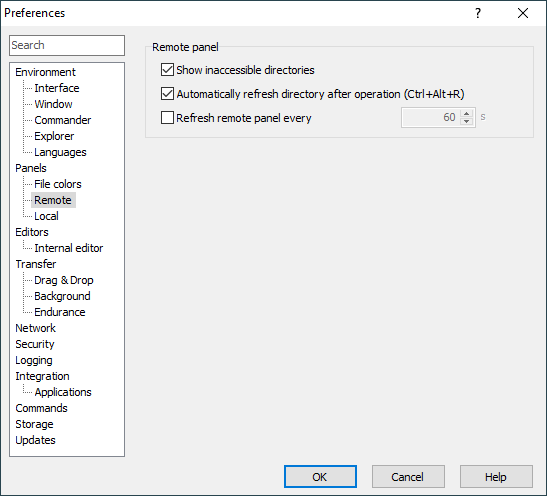This is an old revision of the document!
Panels/Remote Tab (Preferences Dialog)
The Panels/Remote tab allows you to configure display and behavioural options of remote file panels.
Advertisement
Remote Panel
When Show inaccessible directories is unchecked, the directories WinSCP considers to be inaccessible by current user are hidden. Use with caution as WinSCP cannot reliably detect this, it only does its best. Particularly it requires that the transfer protocol allows it to list groups the user belongs to.
Uncheck Automatically refresh remote directory after operation to avoid reload time-consuming reload of directories containing huge amount of files after each operation. You can always force refresh manually. Typically you will toggle the option using keyboard shortcut.
Use Refresh remote panel every to enable reloading of remote panel in regular intervals, when application is idle. This feature is available only in the latest beta release.