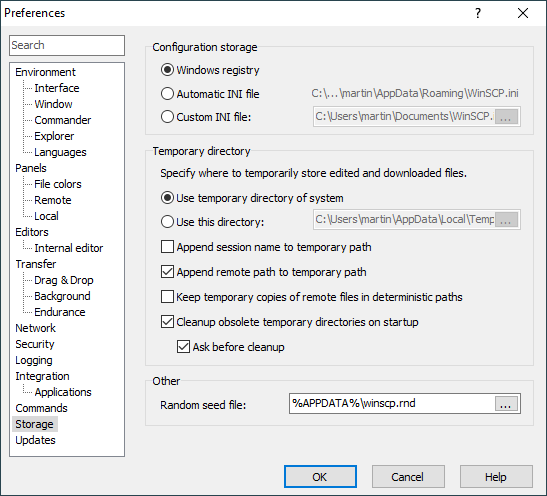This is an old revision of the document!
Storage Tab
The Storage tab allows you to configure where and how WinSCP stores its data, including configuration.
Advertisement
Configuration Storage
Check Windows Registry to store configuration to Windows registry.
Check INI file to store configuration to an INI file.
When you change a configuration storage, the configuration is automatically transfered for you (with exception of some caches).
Temporary Directory
In the section Temporary Directory you can configure where should WinSCP store temporary files.
Check Use temporary directory of system to make WinSCP store the temporary files in system temporary folder (usually defined by TMP or TEMP environment variables). You can use environment variables in the path, with syntax %NAME%.
Check Use this directory to make WinSCP store the temporary files to folder of your choice.
Checkbox Cleanup obsolete temporary directories on startup enables cleanup of obsolete temporary directories on startup. Use checkbox Ask before cleanup to enable/disable confirmation before the cleanup.
Other
In Random seed file box you can specify where should WinSCP store randomly generated data it uses on startup to seed its encryption random number generator. You can use environment variables in the path, with syntax %NAME%.
Advertisement