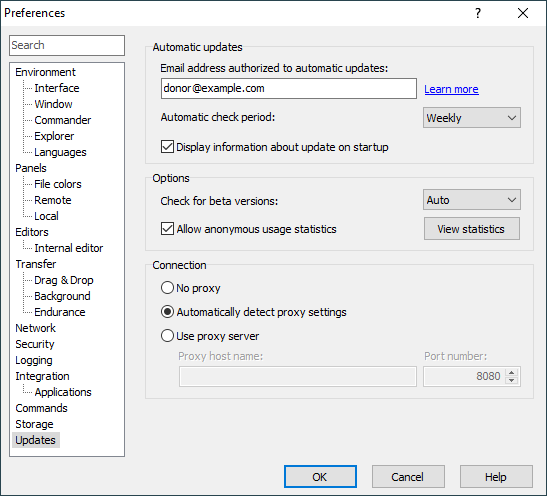This is an old revision of the document!
Documentation » Configuration » Preferences Dialog »
Updates Tab (Preferences Dialog)
The Updates tab allows you to configure checking for application updates.
Advertisement
Automatically Check For Application Updates
Select how often should WinSCP automatically check for application updates. Select Never to disable automatic check. Note that you can instruct WinSCP to do check on your request.
Connection
WinSCP connects to the WinSCP site using HTTP protocol to check for updates. By default WinSCP will try to automatically detect what is your proxy settings for HTTP protocol. If the detection fails, you need to check Use proxy server and fill your Proxy host name and Port number.