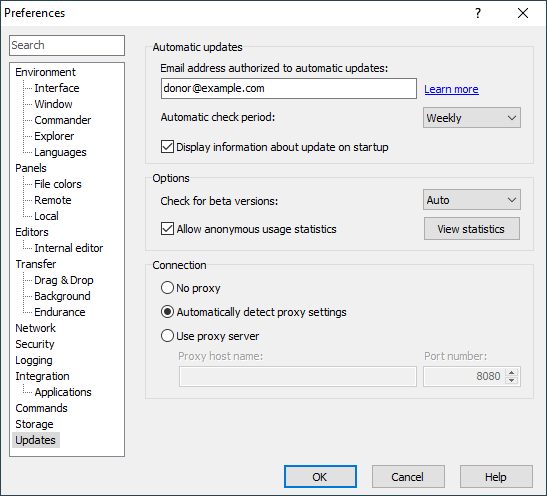This is an old revision of the document!
Updates Tab (Preferences Dialog)
The Updates tab allows you to configure checking for application updates.
Advertisement
Automatic Check For Application Updates
Select how often should WinSCP automatically check for application updates. Select Never to disable automatic check. Note that you can instruct WinSCP to do check on your request.
Options
Use Check for beta versions to make WinSCP report also beta (unstable) releases. Option Auto makes WinSCP check for beta releases, only if you ever have used any beta release before1. This option is available in stable releases only. Beta releases report newer beta releases always.
Use Allow anonymous usage statistics to control, if you allow WinSCP to collect non-personal usage statistics and send them to WinSCP team as part of the check for application updates. Before disabling this, please read, why it is important for us to know how you use WinSCP. Click View statistics to review statistics collected so far. The statistics are shown in an exact format as it is sent to us. This feature is available only in the latest beta release.
Connection
WinSCP connects to the WinSCP site using HTTP protocol to check for updates. By default WinSCP will try to automatically detect what is your proxy settings for HTTP protocol. If the detection fails, you need to check Use proxy server and fill your Proxy host name and Port number.
Advertisement
- Starting with WinSCP 4.2 beta.Back