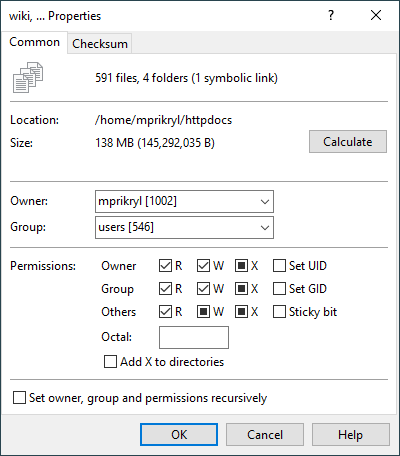This is an old revision of the document!
Properties Dialog
In Properties Dialog you can change properties of remote files and directories. To display the dialog go to File(s) > Properties.
Advertisement
File Information
In the upper part of the dialog you can see information about the selected file(s).
The Size field will state “Unknown”, if the selection contains at least one directory. Press Calculate button next to it to calculate the total size of all files in the selected directories.
Ownership
The Group and Owner boxes can be used to change ownership of the selected files. Initially the boxes will show current ownership as long as all selected files has the same owner/group. Otherwise the boxes will be empty. Leave them empty not to change the ownership, when you are changing other properties (like permissions).
The boxes are disabled if current protocol does not allow changing ownership. You can overcome this limitation by defining custom command:
chgrp !?New group:?! !&
(to change owner use chown instead of chgrp).
Permissions
The permissions box can be used to change permissions of selected files.
Advertisement