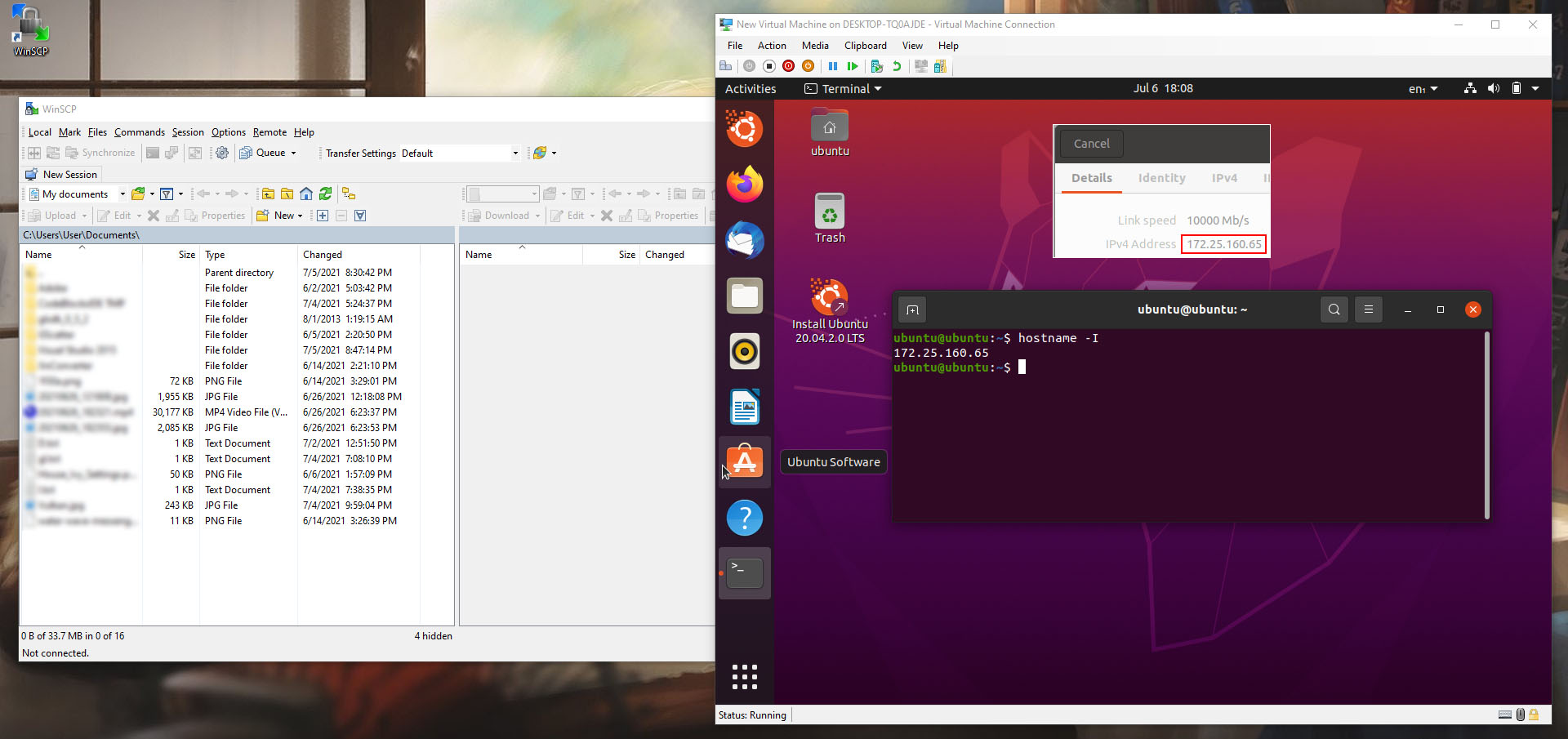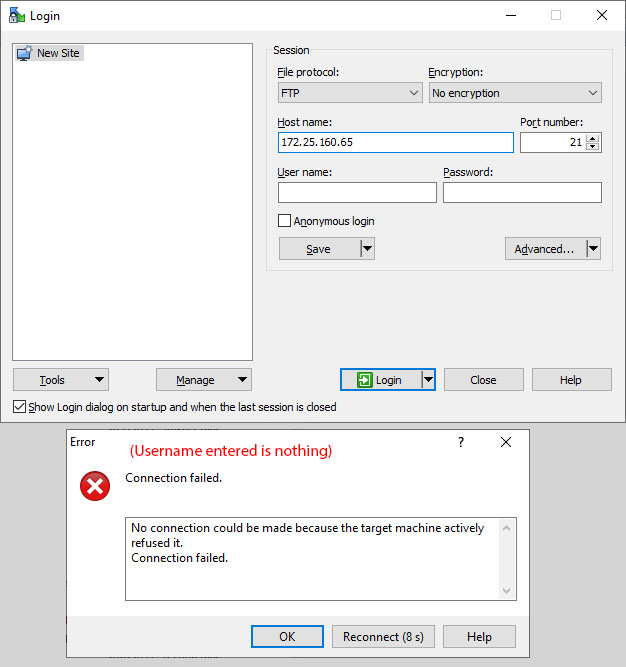Re:Connection is always refused by Ubuntu in a Virtual Machine (Hyper-V)
Hi,
first run this command in Linux
then on WinSCP use SFTP instead of FTP and set the port to 22.
first run this command in Linux
sudo apt-get install openssh-server
then on WinSCP use SFTP instead of FTP and set the port to 22.