WinSCP cannot do that.
- martin
Before posting, please read how to report bug or request support effectively.
Bug reports without an attached log file are usually useless.
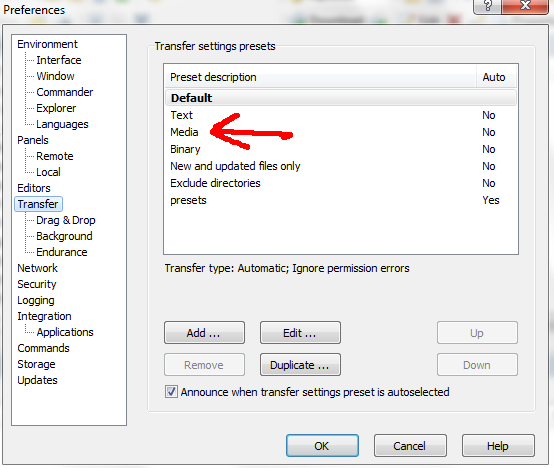
So if I had a mask for those files, and then selected the permissions, it wouldn't set the permissions on those file types when I uploaded them?
In the File mask you can specify file mask to select/deselect files (or file types) and directories for the transfer. The option also selects files for synchronization and Keep remote directory up to date function.
Press Edit button to edit the file mask in File mask dialog.
*.png, *.jpg, etc.