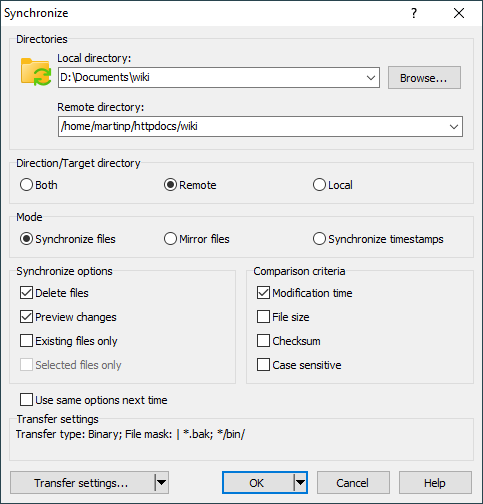The time change does not reflect in the WINSCP directory unless I hit refresh (even though in windows it does reflect) -- but even when i hit refresh it does nothing.
There is a bug (already fixed) in the latest release making WinSCP ignore too often changes in directory. However I do not think that it can be cause of your troubles. However from your answer I'm not sure if the timestamp of the file we talk about ir being updated or not.