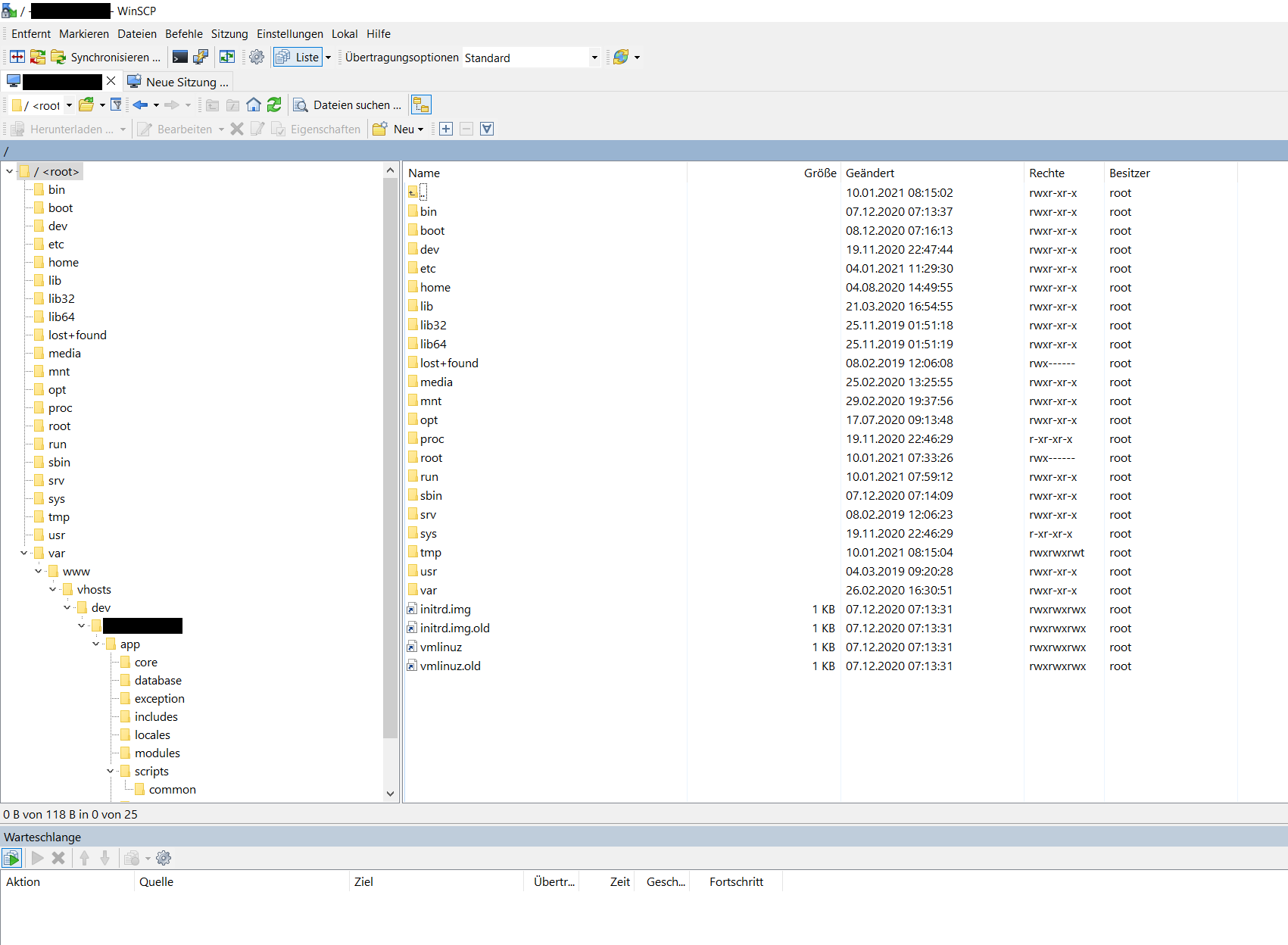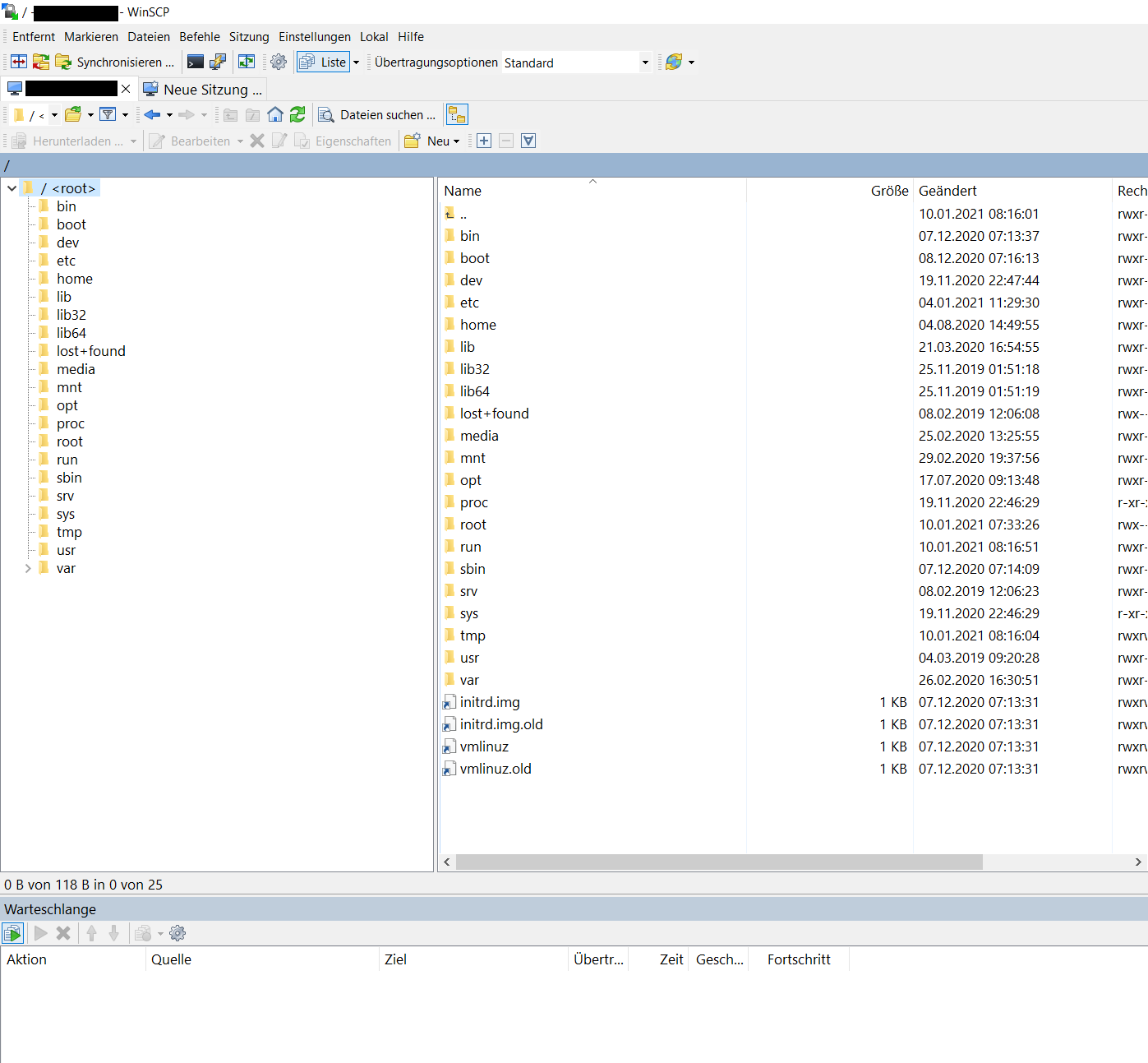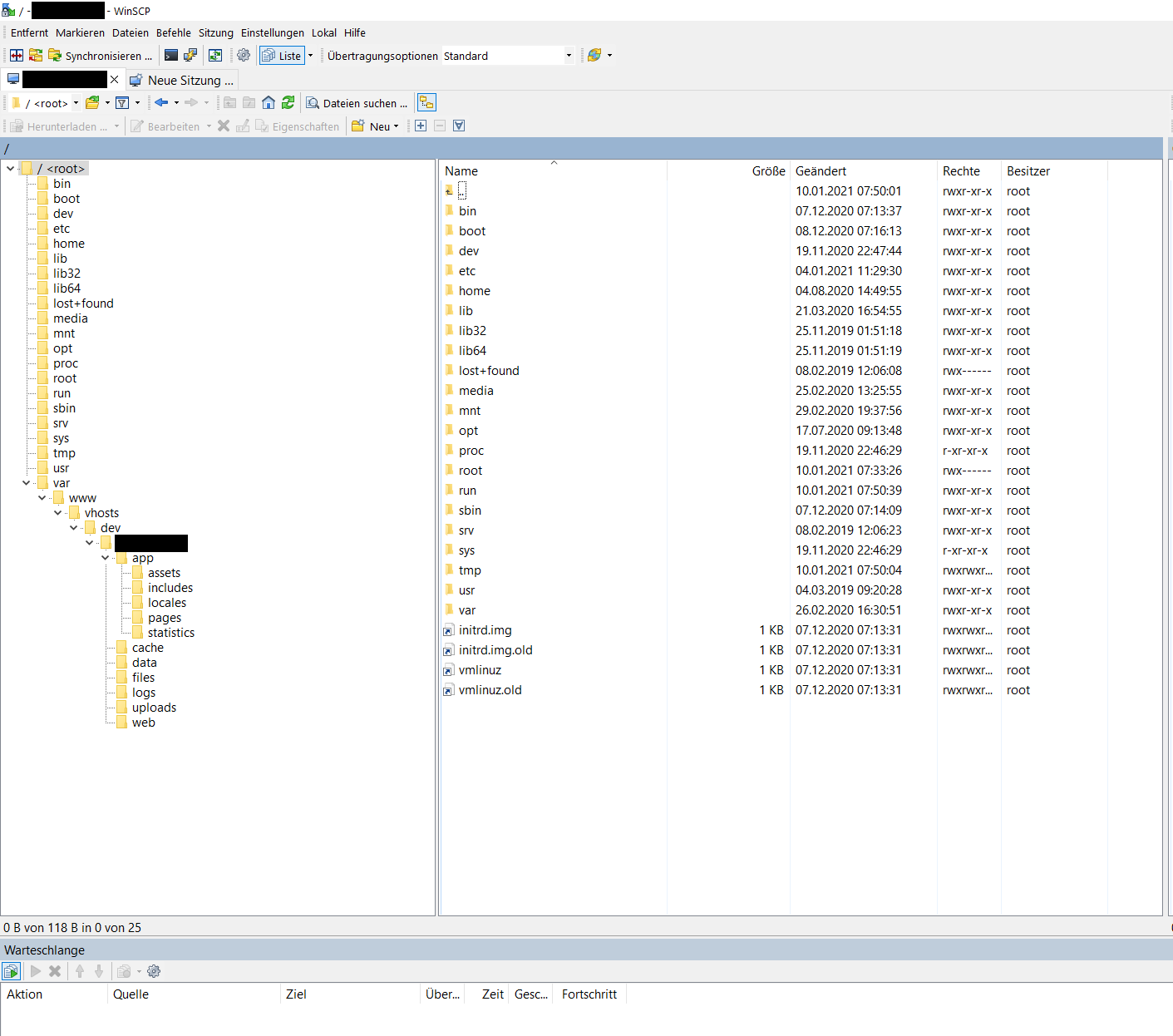Re: Inconsistent Scaling
However, if I restart Windows, then the scaling becomes bad.
How exactly is it bad?
Also the icons are changed to, in my opinion, awful open-looking directory icons which seem from Windows itself, instead of the default closed-looking beautiful directory icons from WinSCP which are always used if there is no scaling.
I do not think I can do anything about it. If you change the scaling without restart, it does not affect the icons. So WinSCP still get the 100%-size icons. After restart, the system starts to provide the 125%-size icons. I'm aware that they are different. Both both sets are the standard Windows icons. In Windows File Explorer, you get the same sets of icons for 100% and 125% scalings. Except that the Explorer changes then right after the change, without restart (I believe it uses undocumented API to reload the icons without the restart).
It is not visible on this screenshot, but also the font sizes are not consistent (e.g. in dialogs), while on #1 they are way more consistent.
Can you post screenshots documenting that?
Sometimes, different icons are mixed:
When does this happen?