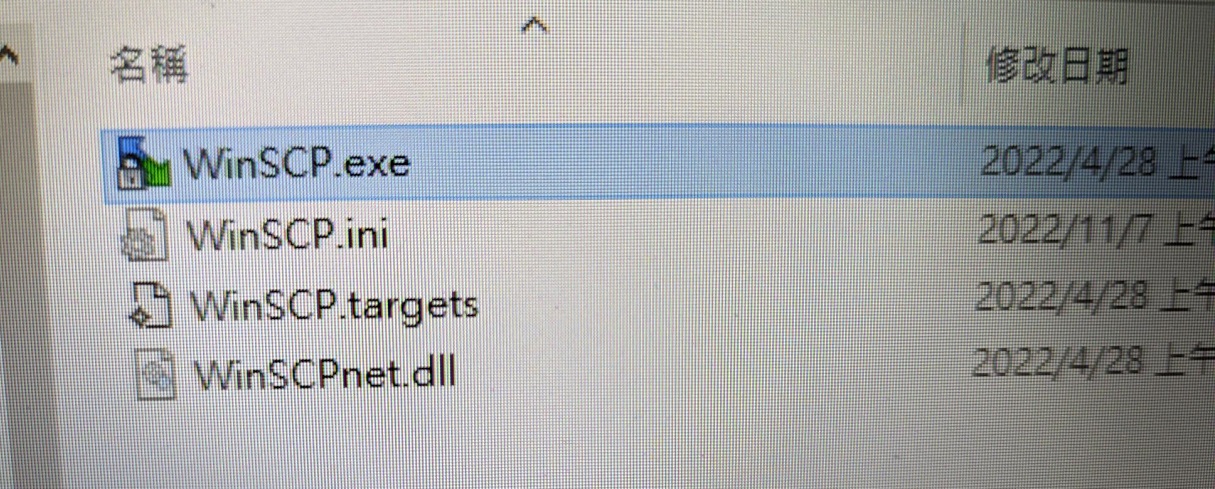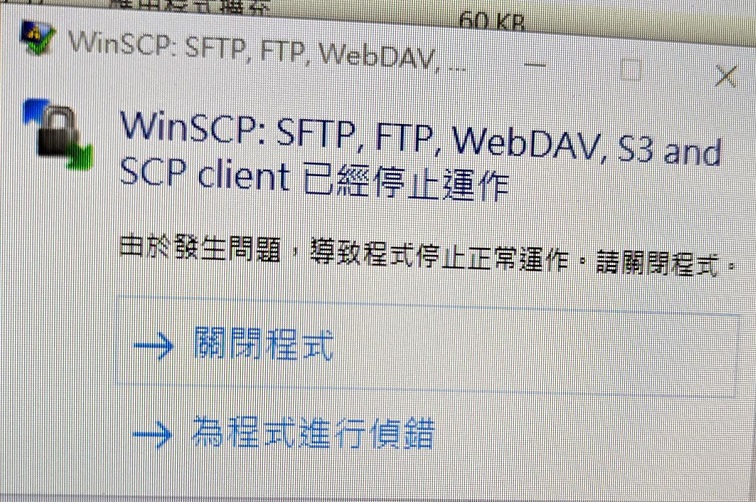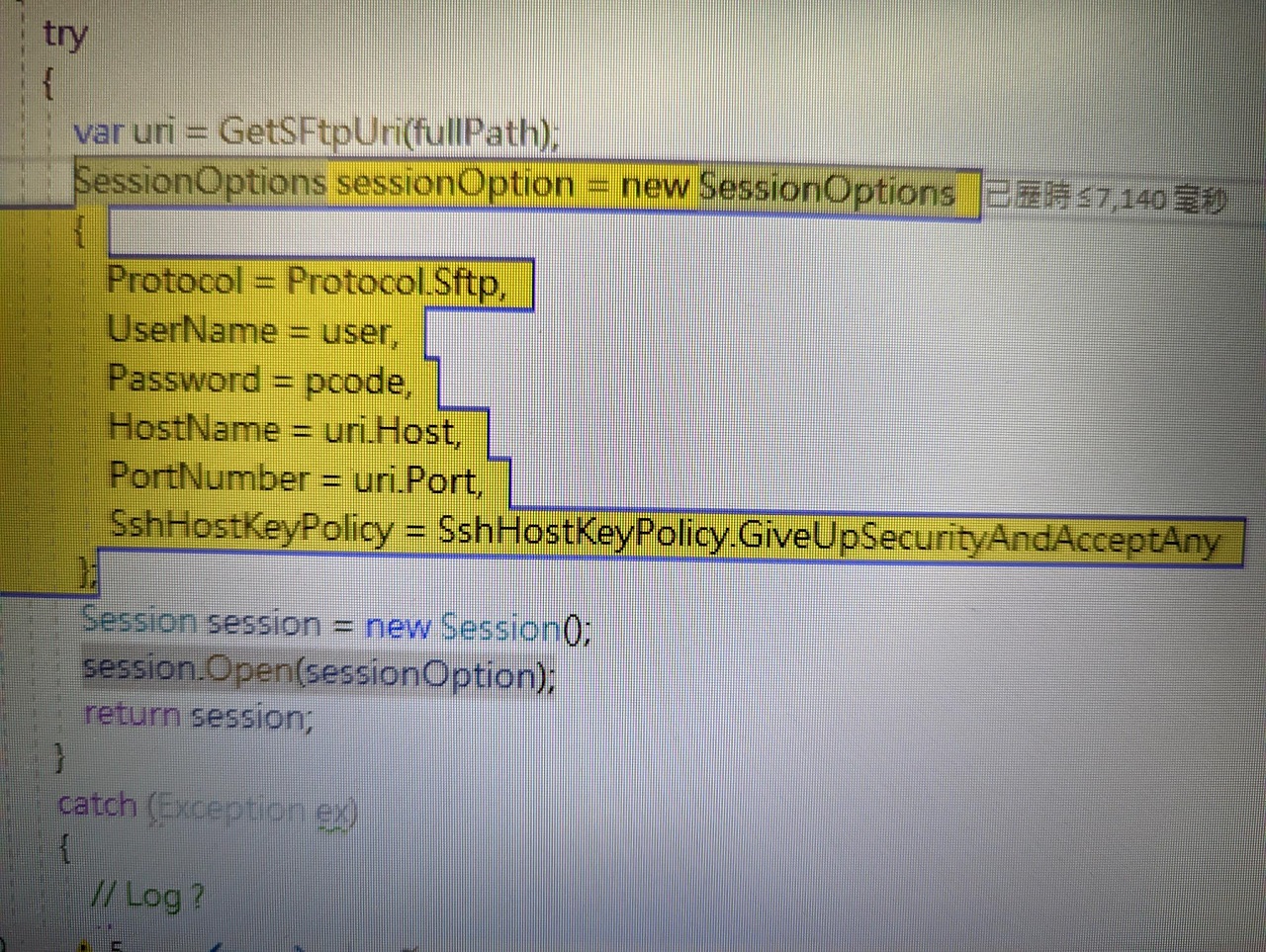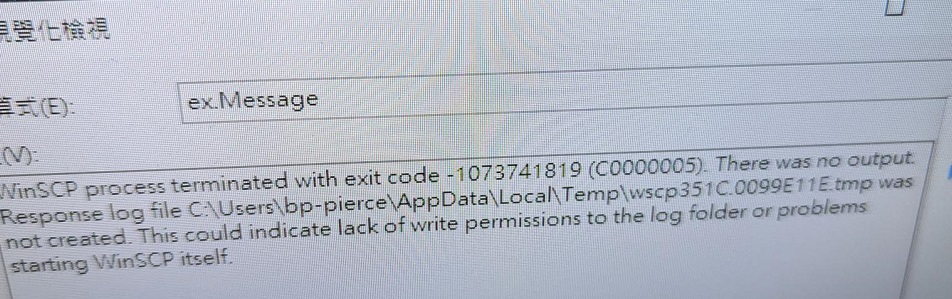Re: WinSCP suddenly cannot start
Thank you very much for reply. Once we double click the exe file of debug version, error message pop up and didn't create any log file. Already emailed back to you, thank you!
Before posting, please read how to report bug or request support effectively.
Bug reports without an attached log file are usually useless.