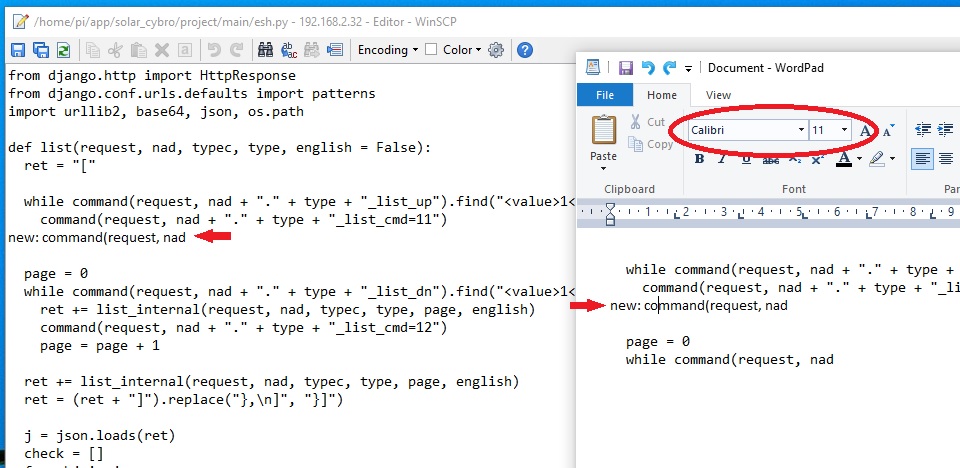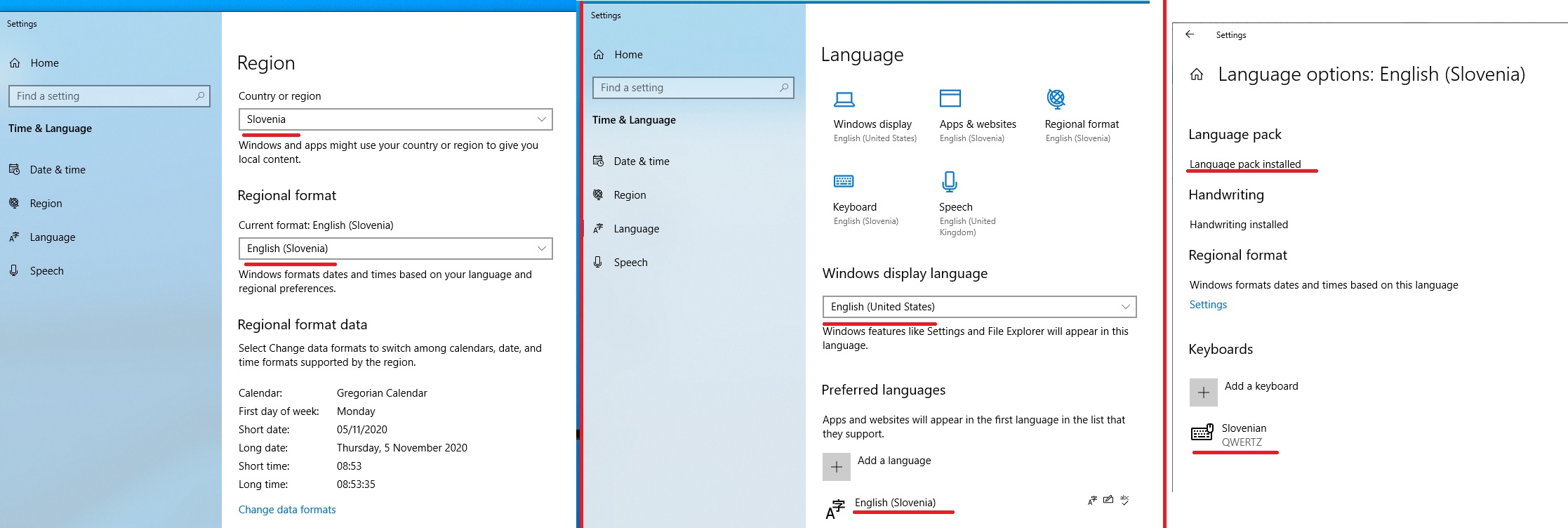Internal editor font bug (newly typed text is shown in different font)
For the last few versions of WinSCP on Windows 10 I have noticed that any text I type when editing a text file on the server is shown in the wrong font.
When I paste the text contents from the Editor to WordPad, it shows that the newly typed lines use Calibri instead of Consolas.
If I then save the text, close the editor and re-open it, everything will be shown with the correct (Consolas) font again.
I have attached a screenshot of the issue.
Details:
- Clean install (all settings reset) of WinSCP 5.17.8 (Build 10803)
- Problem started occuring sometime in the last year
- Windows 10 64-bit (currently version 2004, OS build 19041.572, but same bug occured on previous builds, too)
- SFTP-3
- Commander style GUI
- Steps to reproduce: edit any text file using the internal editor
When I paste the text contents from the Editor to WordPad, it shows that the newly typed lines use Calibri instead of Consolas.
If I then save the text, close the editor and re-open it, everything will be shown with the correct (Consolas) font again.
I have attached a screenshot of the issue.
Details:
- Clean install (all settings reset) of WinSCP 5.17.8 (Build 10803)
- Problem started occuring sometime in the last year
- Windows 10 64-bit (currently version 2004, OS build 19041.572, but same bug occured on previous builds, too)
- SFTP-3
- Commander style GUI
- Steps to reproduce: edit any text file using the internal editor