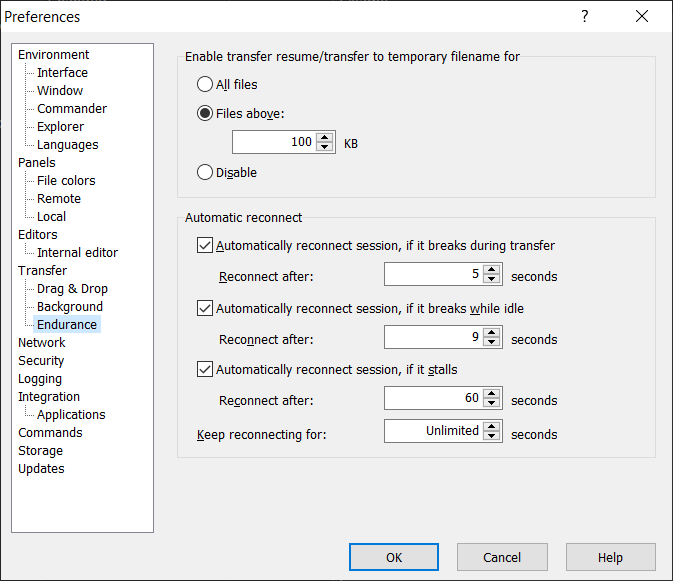How to automatically reconnect when there's a TLS timeout error
WinSCP Version 5.17.10 (Build 11087) (OS 10.0.18363 - Windows 10 Home)
Transfer protocol: FTP with Explicit TLS/SSL encryption
User interface: GUI Commander
I often get this error when downloading file from a particular server:
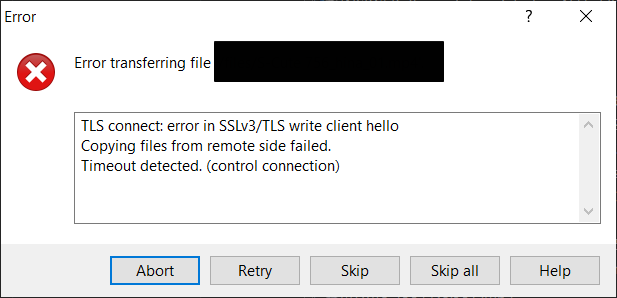
I can reconnect just fine after clicking "Retry". After that the second notification appears, but this time this notification window has a countdown timer on its button (it can automatically resume without your input). After that the download will resume without any problem.
My question is, is there any way to make it automatically retry on the first error notification? Or maybe a way to completely skip the first error notification?
I've already checked my Endurance Page settings, seems like everything is already set. But every time this error happens, I have to manually click "Retry" first (the above error notification).
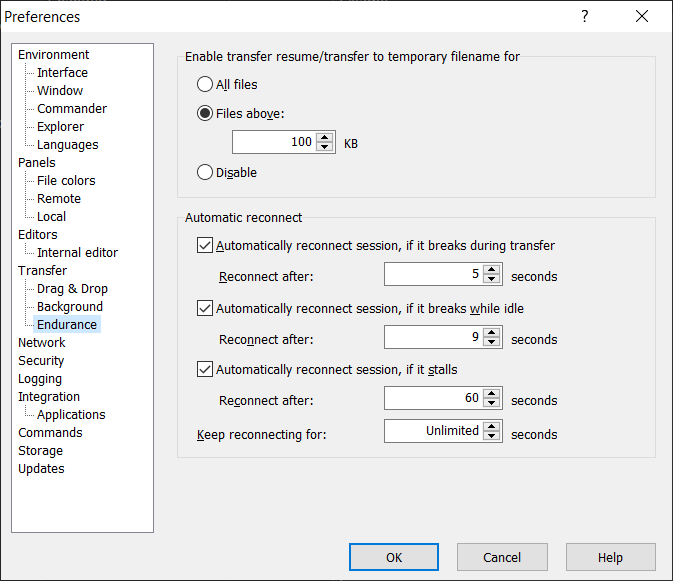
Transfer protocol: FTP with Explicit TLS/SSL encryption
User interface: GUI Commander
I often get this error when downloading file from a particular server:
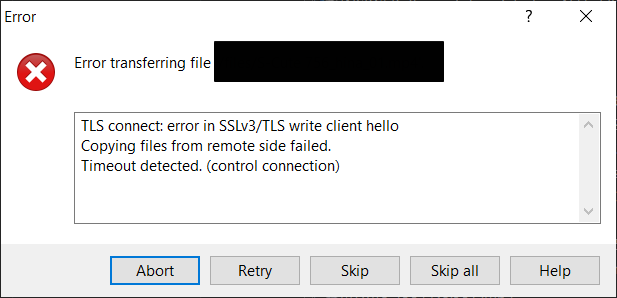
I can reconnect just fine after clicking "Retry". After that the second notification appears, but this time this notification window has a countdown timer on its button (it can automatically resume without your input). After that the download will resume without any problem.
My question is, is there any way to make it automatically retry on the first error notification? Or maybe a way to completely skip the first error notification?
I've already checked my Endurance Page settings, seems like everything is already set. But every time this error happens, I have to manually click "Retry" first (the above error notification).