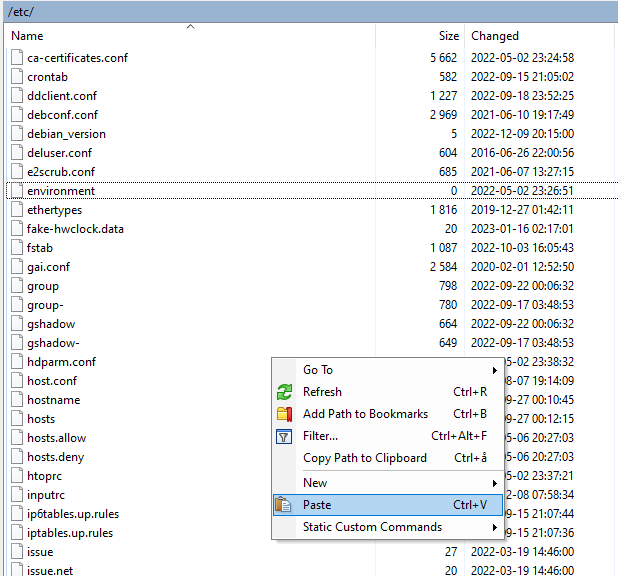How do I paste a file in to the remote window?
I'm using 5.21 now but in previous versions this was possible by clicking to the right of the name column.
So, how do I bring up the context menu and paste a file without scrolling to the end?
I know there are other ways to paste, but I want to continue to right click and select Paste when I copy a file from File Explorer to remote.