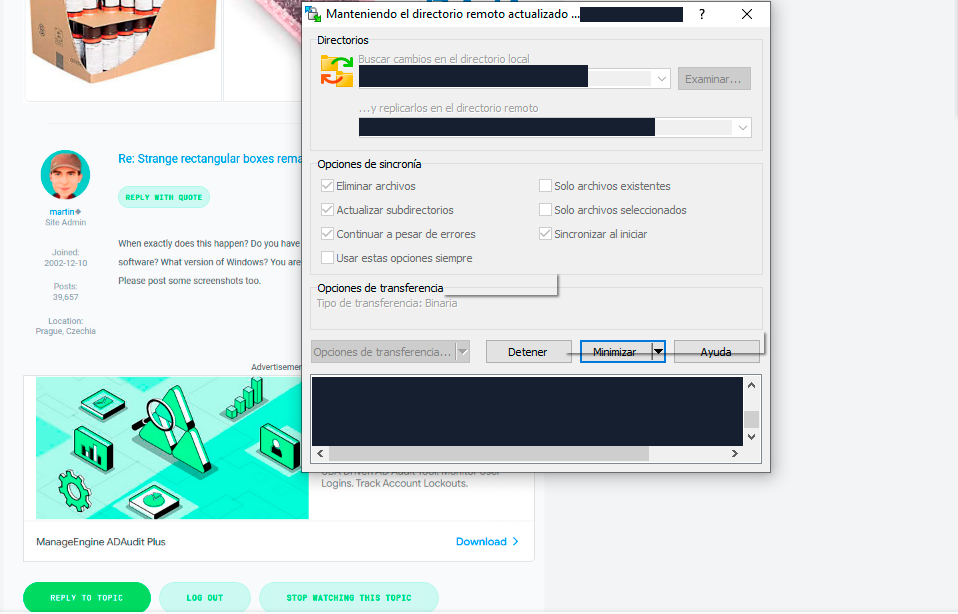Strange rectangular boxes remain after Tooltips
Hi, Tooltips leave the rectangular box and the shadow after being viewed. They don't disappear as they should. It is annoying because those boxes stay on top of everything and happens a lot. is there a way to disable Tooltips? The information they give is not worth the trouble of having to reboot the PC to clear them.