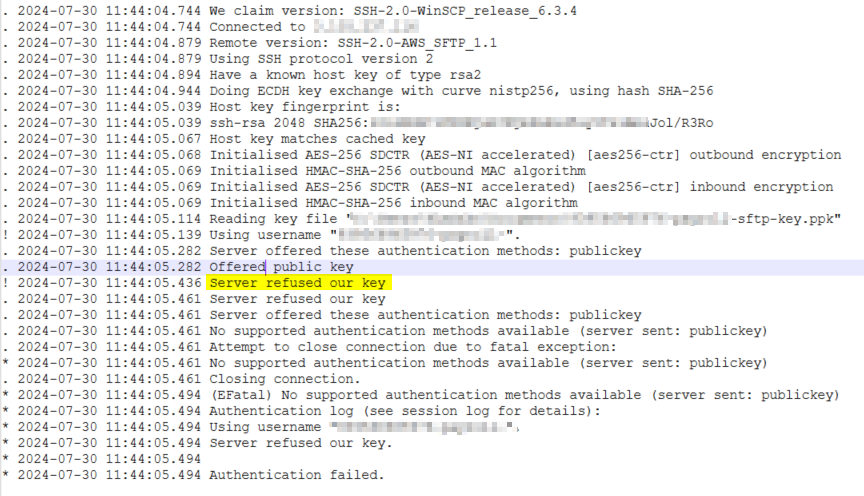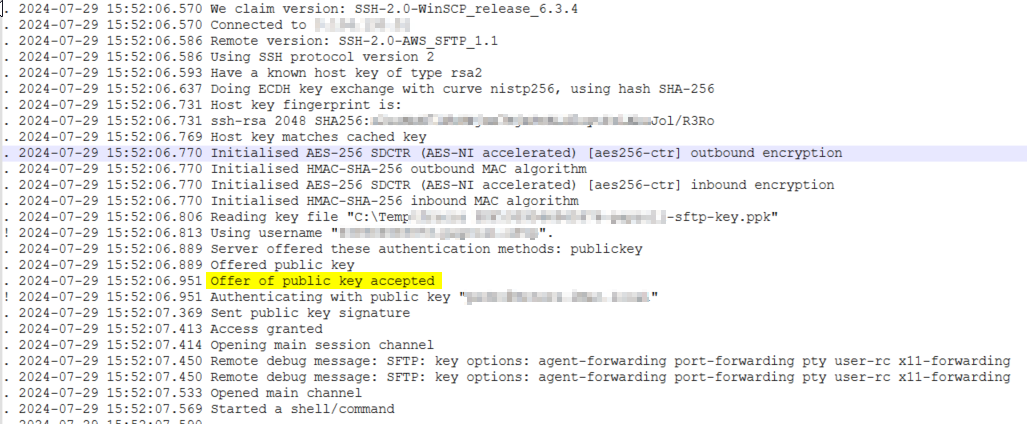Server refused our key from some machines but not others with an identical connection configuration
Hi
I'm hoping someone may be able to suggest where I might have a problem when attempting to connect to an AWS SFTP server, using ssh/RSA authentication. A couple of machines connect fine, and a couple are failing with an identical connection configuration.
WinSCP version 6.3.4, on Windows 10 and Windows 11
I have a couple of computers that can connect to the SFTP server successfully, and also a couple that give the message [i]"Server refused our key"[/i].
This is not a WinSCP issue as I get the same result with [m]psftp[/m] on the command line. I also created a new RSA keypair and had the public key added to the AWS SFTP server. This also failed. However I used the same public key on a local Linux based SFTP server and authentication worked fine.
I am not aware of any whitelisting of clients on the AWS SFTP server which may be impacting the connection.
I thought this may be a Windows 10/11 issue. Initially Win10 computers were connecting and Win11 were not. However now one Win10 has been upgraded to Win11 and it still works. One ended up being downgraded from Win11 to 10 and it has not started working.
I've checked the logs on the AWS SFTP server and there's nothing of interest there.
I've attached a snippet of the log from the Win10 session which was successful and also the Win11 session which was unsuccessful.
I should also point out the Win11 computer that won't connect to the AWS SFTP server, connects no problems to other SFTP servers using SSH/RSA authentication.
Thanks in advance.
I'm hoping someone may be able to suggest where I might have a problem when attempting to connect to an AWS SFTP server, using ssh/RSA authentication. A couple of machines connect fine, and a couple are failing with an identical connection configuration.
WinSCP version 6.3.4, on Windows 10 and Windows 11
I have a couple of computers that can connect to the SFTP server successfully, and also a couple that give the message [i]"Server refused our key"[/i].
This is not a WinSCP issue as I get the same result with [m]psftp[/m] on the command line. I also created a new RSA keypair and had the public key added to the AWS SFTP server. This also failed. However I used the same public key on a local Linux based SFTP server and authentication worked fine.
I am not aware of any whitelisting of clients on the AWS SFTP server which may be impacting the connection.
I thought this may be a Windows 10/11 issue. Initially Win10 computers were connecting and Win11 were not. However now one Win10 has been upgraded to Win11 and it still works. One ended up being downgraded from Win11 to 10 and it has not started working.
I've checked the logs on the AWS SFTP server and there's nothing of interest there.
I've attached a snippet of the log from the Win10 session which was successful and also the Win11 session which was unsuccessful.
I should also point out the Win11 computer that won't connect to the AWS SFTP server, connects no problems to other SFTP servers using SSH/RSA authentication.
Thanks in advance.