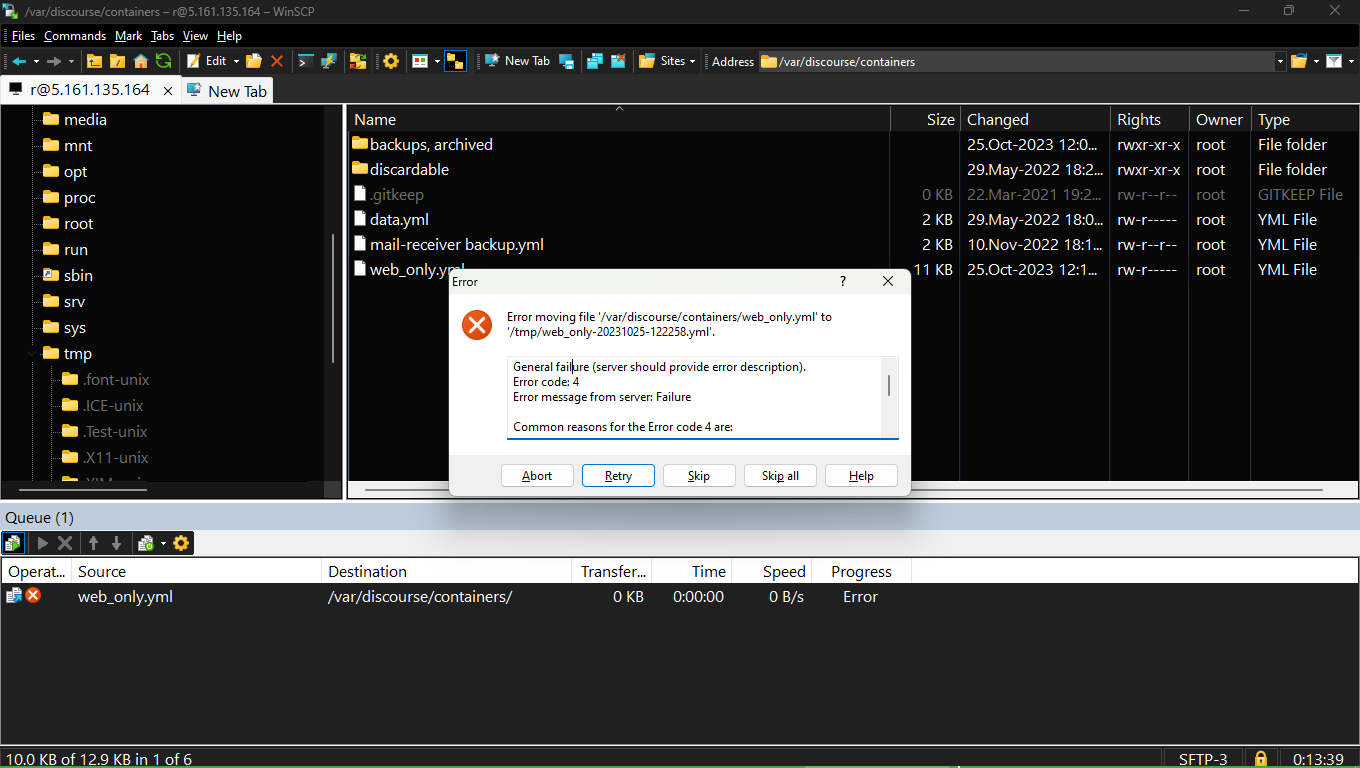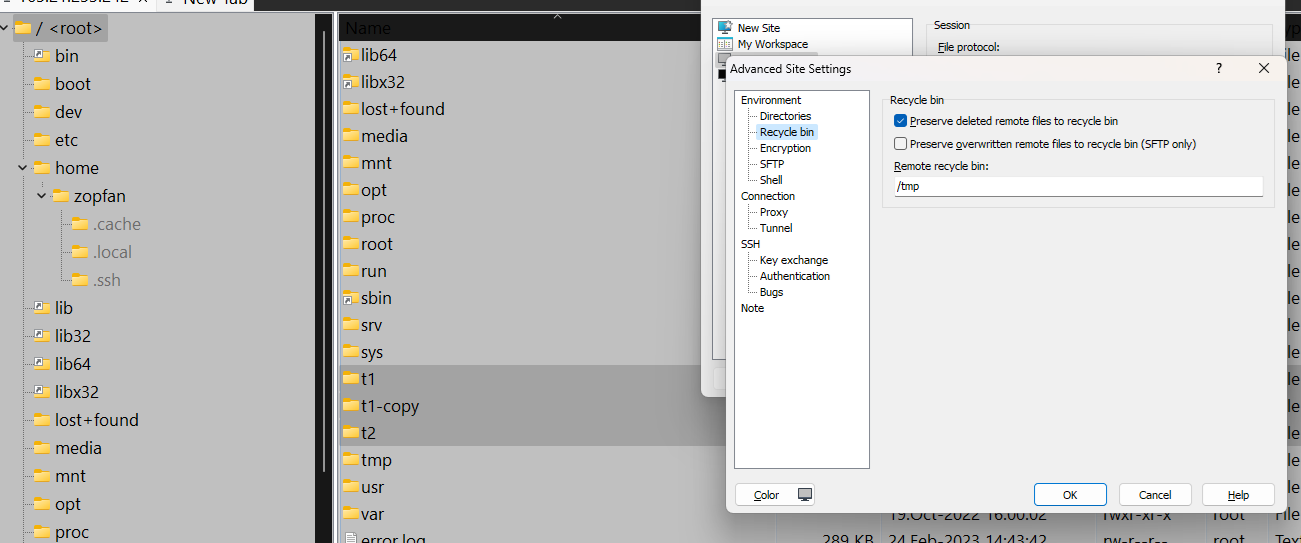WinSCP gives a '/tmp' directory error while saving a changed file
See the screen shot here: https://i.stack.imgur.com/egbR0.png
The contents of the error (also showing partially in the attached screen shot) are:
I've not been able to find the option of 'Moving files to Recycle Bin' in WinSCP settings.General failure (server should provide error description).
Error code: 4
Error message from server: Failure
Common reasons for the Error code 4 are:
- Renaming a file to a name of already existing file.
- Creating a directory that already exists.
- Moving a remote file to a different filesystem (HDD).
- Uploading a file to a full filesystem (HDD).
- Exceeding a user disk quota.