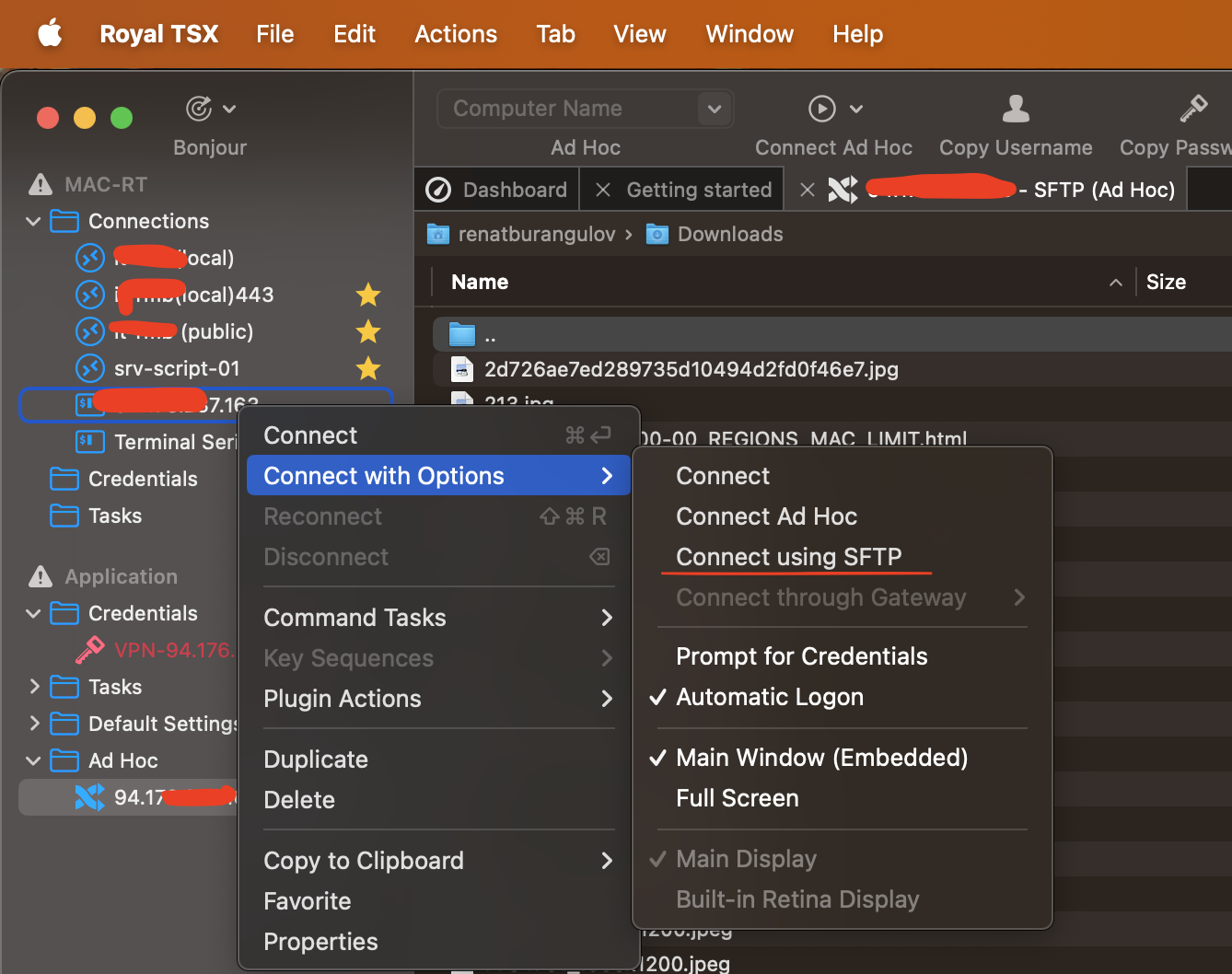I just attempted to use WineBottler to use Wine. Followed directions here:
https://www.makeuseof.com/tag/sleeping-with-the-enemy-running-windows-programs-on-your-mac-using-winebottler/
Successfully created the .app
Was not able to get it to work.
----------------------------------------
When running .app, get x11 info box:
X Error
X Host does not exist
ok reconnect(countdown) help
* Definitely the WinSCP application and not from X11 itself
* Clicking ok or close = X11 continues to run, but don't see the WinSCP executable
--------------------------
Tried:
* runtime arg of
/ini="C:\my_winscp_config.ini"
* Tried winebottle with both the standalone WinSCP and the WinSCP installer
* In the Prefix config / files - looked through the *.reg files. Found no WinSCP specific stuff.
* deleted winscp.rnd from
drive_c/users/un/Application Data/
---------------------------
Then, for whatever reason,
* I just tried running the standalone version of WinSCP - named WinSCP.exe
* Wine pops up a message - asking -
** run directly - giving me some options
** convert to simple osx application bundle with winebottler
* I choose run directly
* I get the WinSCP dialog box I'm so familiar with - asking for a WinSCP Login Info
* I tried to connect to a box, authentication failed, and I had a heck of a time getting back to the login screen
* I was unable to connect to a box - I think perhaps @ this point this is my problem - since I do not know what my company's authentication strategy ( it's not un / pw ) is - and am VERY new to the Mac. I tried some different things that I won't list here b/c I doubt they would make sense to a mac user