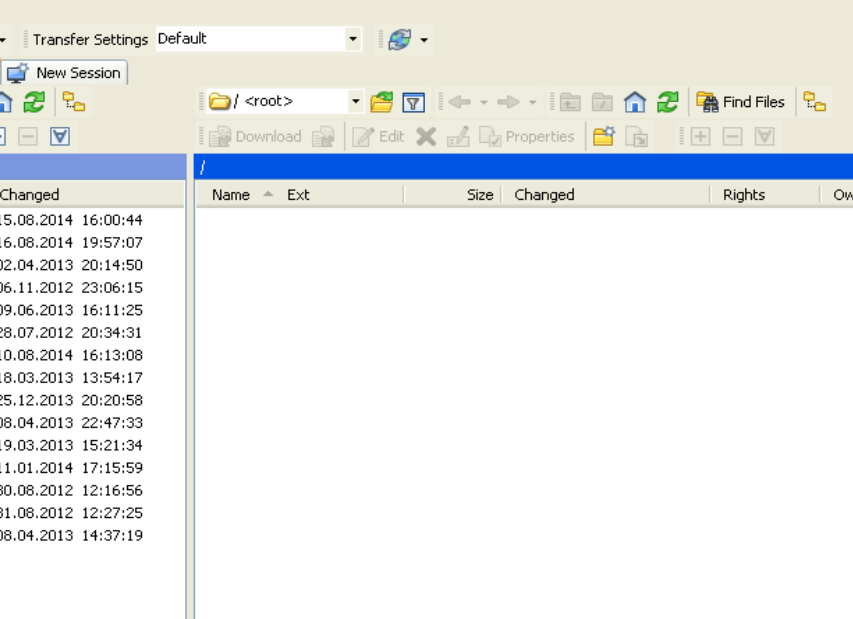[WebDAV] Remote directories not shown
Hi,
I've downloaded the latest beta (version 5.6.1, build 4547) to test the new WebDAV feature (thanks for implementing it :-)
The connection is established without problems but then WinSCP doesn't display any remote directory (see attached screenshot).
The root directory should contain a directory named "dav" and the file ".dav_http".
In the log I can see that it detects them but it is not able to transform the information into a directory view.
I don't have such a problem with other programs like NetDrive or a normal web browser.
I wouldn't be surprised if the server-side WebDAV implementation is crap but maybe it is a bug in or an incompatibility with WinSCP that can be fixed?
Thanks and regards,
Manuel
I've downloaded the latest beta (version 5.6.1, build 4547) to test the new WebDAV feature (thanks for implementing it :-)
The connection is established without problems but then WinSCP doesn't display any remote directory (see attached screenshot).
The root directory should contain a directory named "dav" and the file ".dav_http".
In the log I can see that it detects them but it is not able to transform the information into a directory view.
I don't have such a problem with other programs like NetDrive or a normal web browser.
I wouldn't be surprised if the server-side WebDAV implementation is crap but maybe it is a bug in or an incompatibility with WinSCP that can be fixed?
Thanks and regards,
Manuel