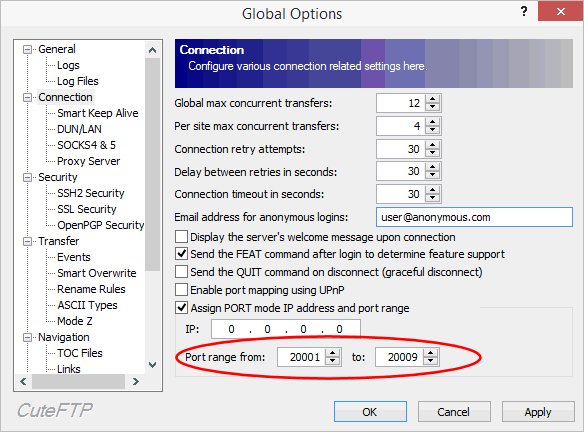Manual set ports in PORT-command
I found setting an external IP (WinSCP - Tools - Preferences - Network - External IP address - Use following external IP address).
But at the same time (for the correct operation of the PORT command) necessary still specify a range of ports that the router forwards.
In the settings WinSCP not find the settings that ports range.
In other FTP client, this setting exists (see attachment).
In WinSCP also need this setting
But at the same time (for the correct operation of the PORT command) necessary still specify a range of ports that the router forwards.
In the settings WinSCP not find the settings that ports range.
In other FTP client, this setting exists (see attachment).
In WinSCP also need this setting