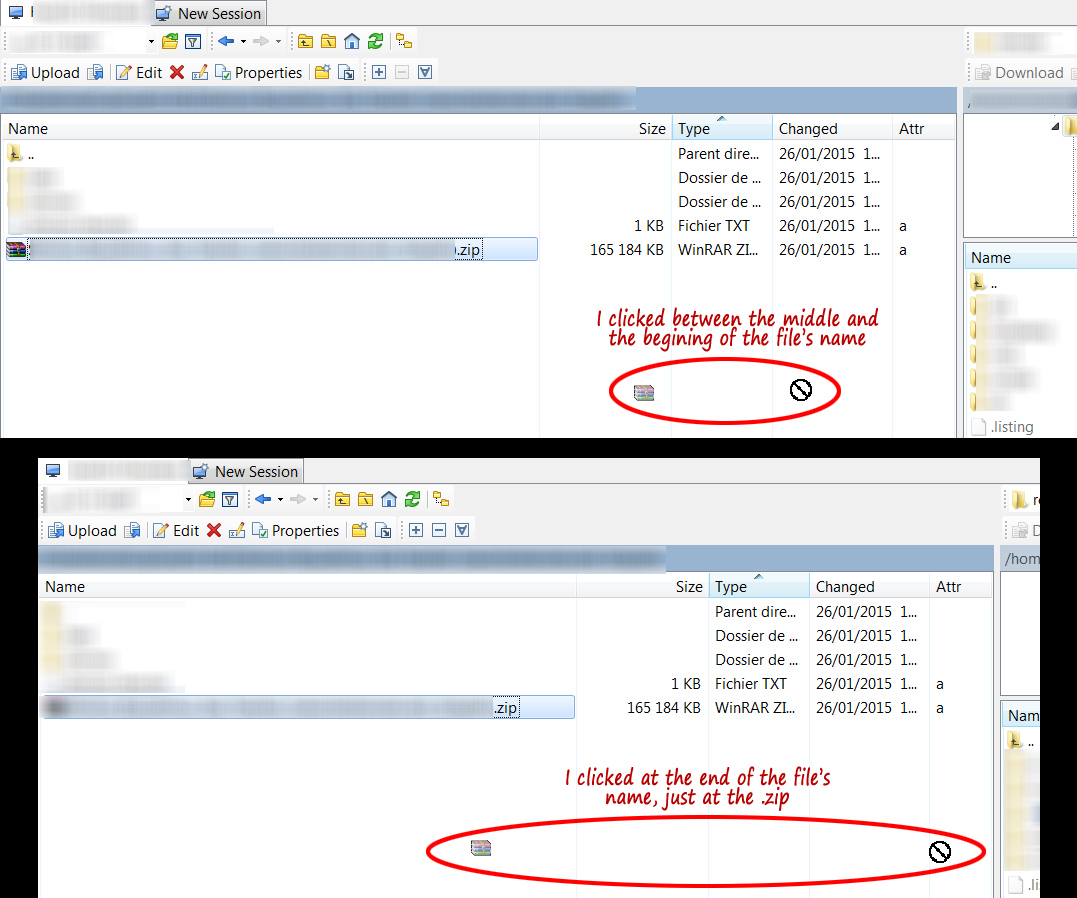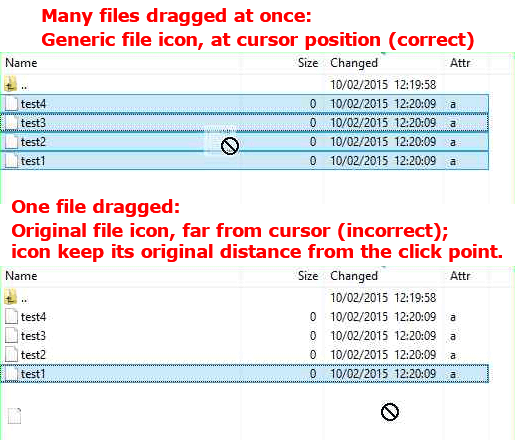Slight glitch during drag and drop
Hello !
You may call it a glitch, or maybe a feature deserving an improvement. See, not an actual bug, but something that feels weird.
I have the commander view, and I click a file to then drag and drop it to the remote folder. I noticed something about the icon representing the file's extension, and the actual location of the mouse pointer, taking the shape of a forbidden sign as long as we're not in the remote location.
The thing is : those two icons can be ridiculously far from each other, till the point we wonder what's this ghost zip-file-format icon (in my case, that was a gif) flying around.
See the two combined screenshots I attached.
My friendly suggestion, maybe force a maximum distance between the actual mouse pointer and the file-extension-icon's archive ?
Or, even better, entirely give up on displaying the flying icon of the file format ?
Or instead force the display of the entire file name, and have its end stuck to the location of the mouse pointer ?
That's it for the feature suggestion, I hope that didn't come as whining around ;)
You may call it a glitch, or maybe a feature deserving an improvement. See, not an actual bug, but something that feels weird.
I have the commander view, and I click a file to then drag and drop it to the remote folder. I noticed something about the icon representing the file's extension, and the actual location of the mouse pointer, taking the shape of a forbidden sign as long as we're not in the remote location.
The thing is : those two icons can be ridiculously far from each other, till the point we wonder what's this ghost zip-file-format icon (in my case, that was a gif) flying around.
See the two combined screenshots I attached.
My friendly suggestion, maybe force a maximum distance between the actual mouse pointer and the file-extension-icon's archive ?
Or, even better, entirely give up on displaying the flying icon of the file format ?
Or instead force the display of the entire file name, and have its end stuck to the location of the mouse pointer ?
That's it for the feature suggestion, I hope that didn't come as whining around ;)