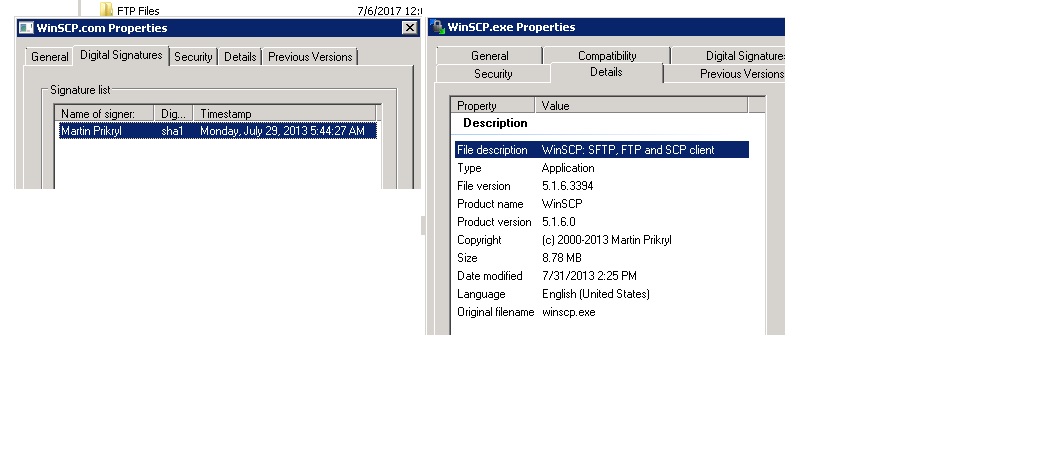Another vote for UNC support
I just wanted to add my voice to those requesting UNC support. The reason is that in our environment every user-accessible directory is stored on a remote server (so people can seamlessly migrate from machine to machine). In particular, the desktop and "My Documents" folders are redirected to the server.
This means people cannot even drag and drop from the WinSCP Explorer-style window to their desktop (though they can drag and drop in the other direction from their desktop to the WinSCP window), since the desktop's path appears as \\PCSERVER\Home$\username\Desktop when they drag and drop.
If UNC support is too difficult to implement right now, might it be possible to implement a table of file path substitutions? E.g., where you could tell WinSCP "any time you see a path beginning \\PCSERVER\Home$\username, silently replace that part with Z:"?
Then our users would be able to drag and drop to the desktop even without UNC support in WinSCP, just by having the drive letter mapped and the appropriate translation entered into WinSCP. Right now they have to do that substitution manually, by editing the path in the "Copy to..." window each time they drag and drop.
Thanks for considering it!
P.S. I unfortunately don't have a Windows compilation environment :(, or I'd suggest and test some patches.