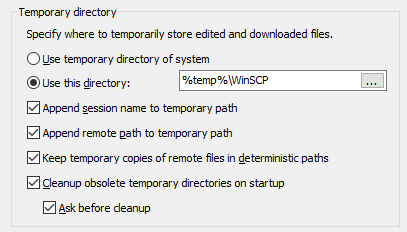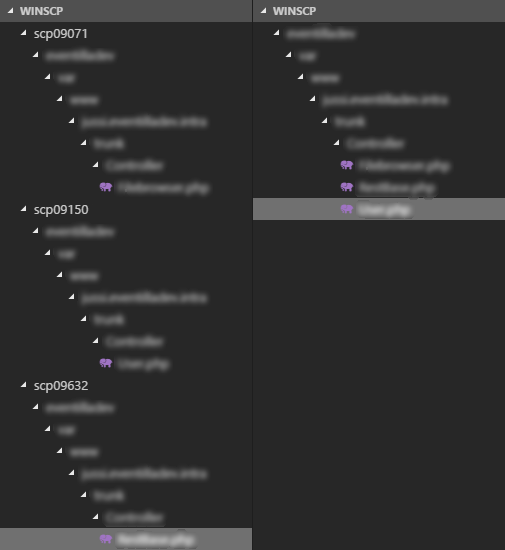Temporary directory cleanup not seeing files
Hi,
I have basically every option in set Preferences > Storage > Temporary directory and additionally, use a custom directory of "%temp%\WinSCP". This works beautifully to keep the temporary files of multiple sessions separate and organized clearly under session names and corresponding to the servers' hierarchy. And the custom directory is a good, clean entry point for an editor's (VS Code) integrated file tree/browser with nothing but WinSCP files.
The only problem I'm seeing is that WinSCP never automatically asks to clean up the files as it would with simpler/default settings. Nor does it find anything when using the Clean Up... function manually from the connection dialog. And the reason seems pretty clear looking at the Cleanup application data dialog: The Temporary folders option is pointing to "%temp%\Winscp\scp?????". With my settings, no scp????? directories ever appear, just the likes of "%temp%\WinSCP\session_name\long\path\to\file".
I'm thinking no "scp*", no cleanup. Right?
Would it be possible to add the saved session names to the lookup? Or even tell WinSCP that a temp directory is safe to be cleaned up with a "*.*" mask?
I have basically every option in set Preferences > Storage > Temporary directory and additionally, use a custom directory of "%temp%\WinSCP". This works beautifully to keep the temporary files of multiple sessions separate and organized clearly under session names and corresponding to the servers' hierarchy. And the custom directory is a good, clean entry point for an editor's (VS Code) integrated file tree/browser with nothing but WinSCP files.
The only problem I'm seeing is that WinSCP never automatically asks to clean up the files as it would with simpler/default settings. Nor does it find anything when using the Clean Up... function manually from the connection dialog. And the reason seems pretty clear looking at the Cleanup application data dialog: The Temporary folders option is pointing to "%temp%\Winscp\scp?????". With my settings, no scp????? directories ever appear, just the likes of "%temp%\WinSCP\session_name\long\path\to\file".
I'm thinking no "scp*", no cleanup. Right?
Would it be possible to add the saved session names to the lookup? Or even tell WinSCP that a temp directory is safe to be cleaned up with a "*.*" mask?