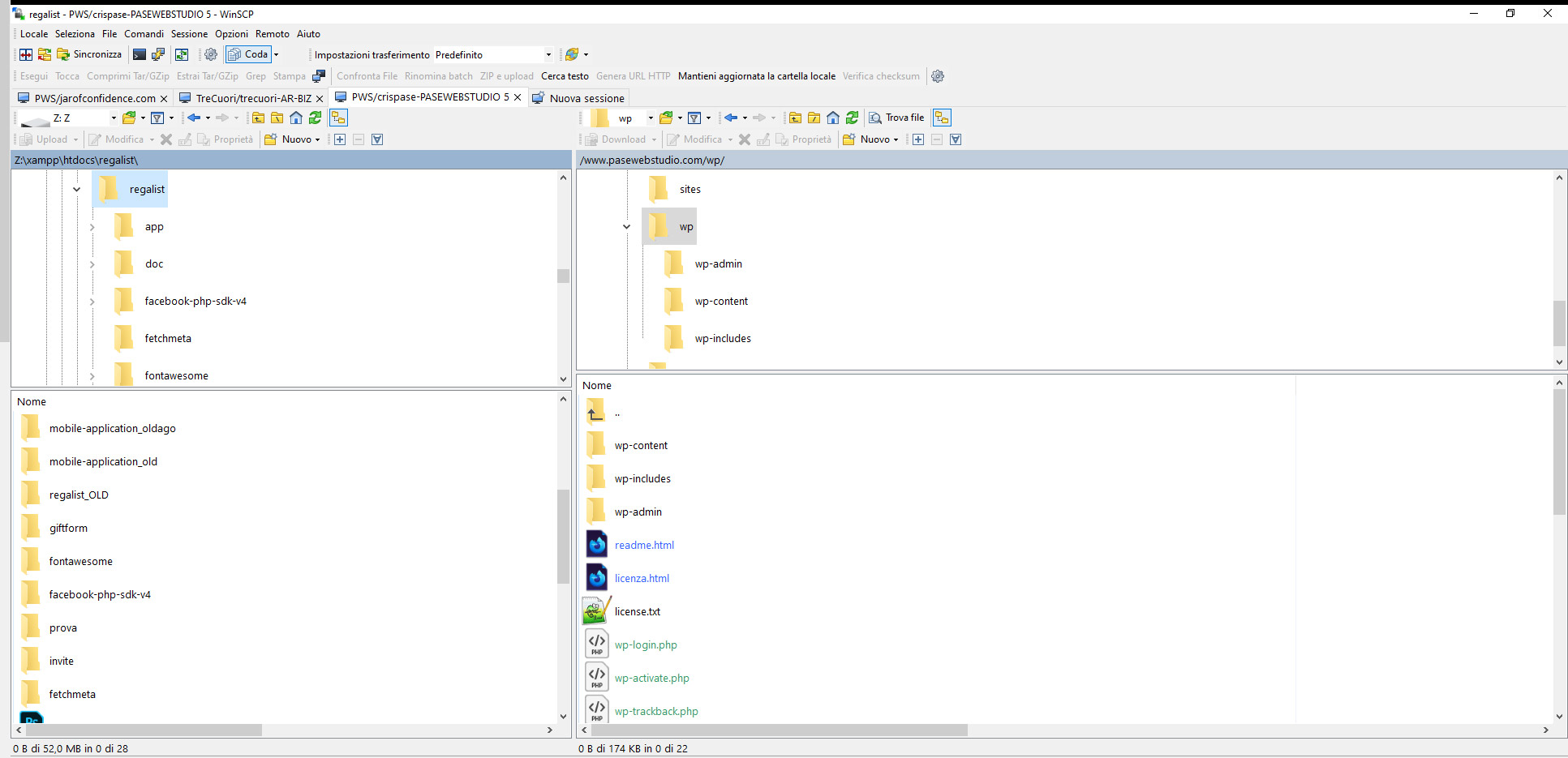change icon size
Hi,
I now have large icons into my interface (I don't know what I've pressed obviously)...
How can I turn into small icons as windows do?
Thanks,
Chris
I now have large icons into my interface (I don't know what I've pressed obviously)...
How can I turn into small icons as windows do?
Thanks,
Chris