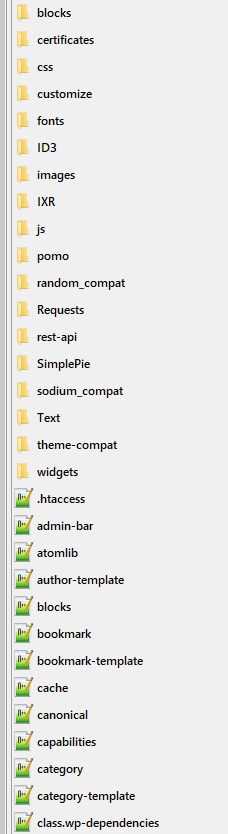Add the "line-height" option for the list of files and folders
Add the "line-height" option for the list of files and folders
I think the list is too tight right now, especially while eyes are tired or you have eyes disease like astigmatism

Good example from Total Commander: