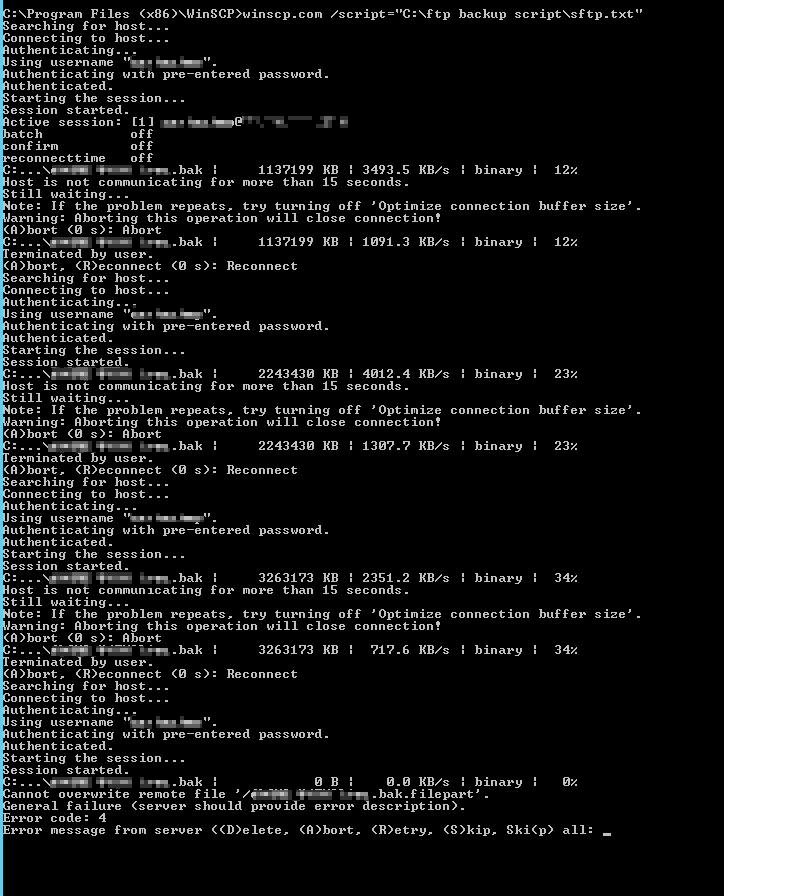Problem with scripted upload + multiple connections
Hi,
For background we are having to switch from FTP to SFTP to comply with new GDPR regulations.
I have successfully converted the script to use SFTP instead and we are trialling a server called Syncplify for SFTP.
We are hitting problems with dropped connections and such (I believe it is because WinSCP opens more than one connection).
Can someone assist with this script to get it working correctly? I have input what I believe should limit the connection to 1 connection and also automatically retry however eventually it will hit "Error code: 4" because the server kicks it off for having too many connections.
This is the script (Redacted).
I look forward to any assistance you can give me :)
For background we are having to switch from FTP to SFTP to comply with new GDPR regulations.
I have successfully converted the script to use SFTP instead and we are trialling a server called Syncplify for SFTP.
We are hitting problems with dropped connections and such (I believe it is because WinSCP opens more than one connection).
Can someone assist with this script to get it working correctly? I have input what I believe should limit the connection to 1 connection and also automatically retry however eventually it will hit "Error code: 4" because the server kicks it off for having too many connections.
This is the script (Redacted).
open sftp://USERNAME:PASSWORD@IPADDRESS/ -hostkey="KEY" -rawsettings SendBuf=0 QueueTransfersLimit=1 option batch off option confirm off option reconnecttime off put "C:\Program Files\Microsoft SQL Server\MSSQL12.MSSQLSERVER\MSSQL\Backup\DB1.bak" -resume -nopermissions -nopreservetime put "C:\Program Files\Microsoft SQL Server\MSSQL12.MSSQLSERVER\MSSQL\Backup\DB2.bak" -resume -nopermissions -nopreservetime exit
I look forward to any assistance you can give me :)