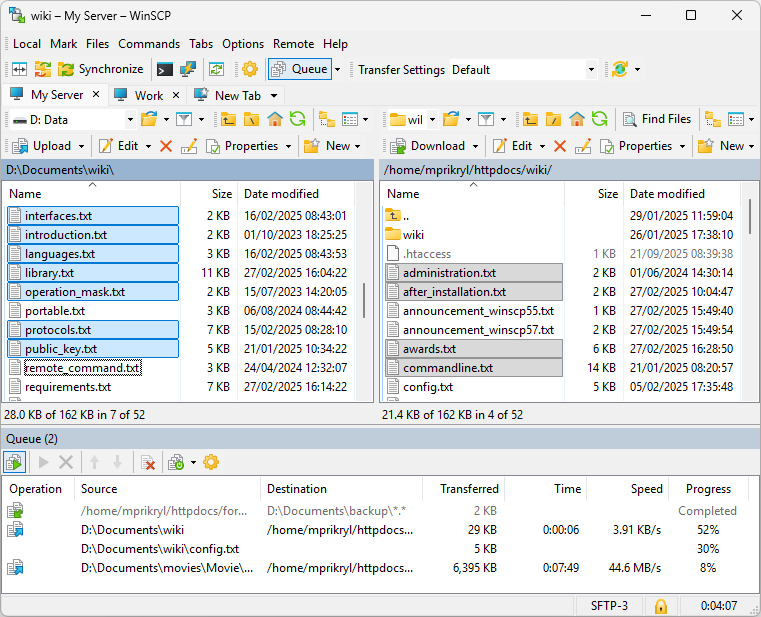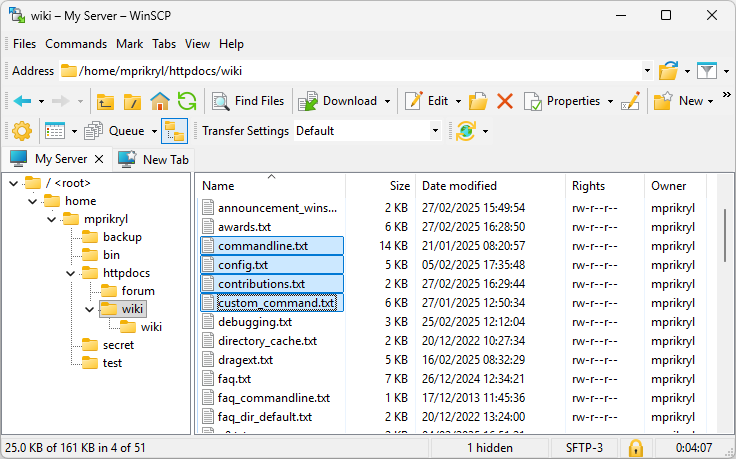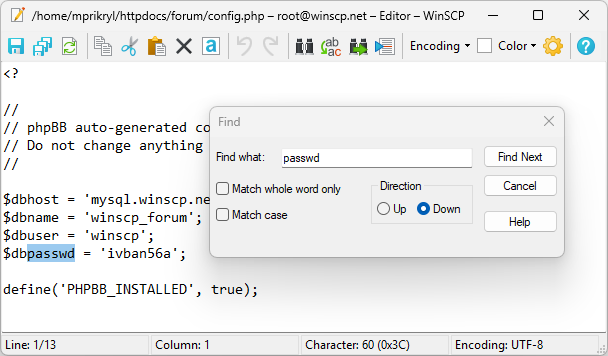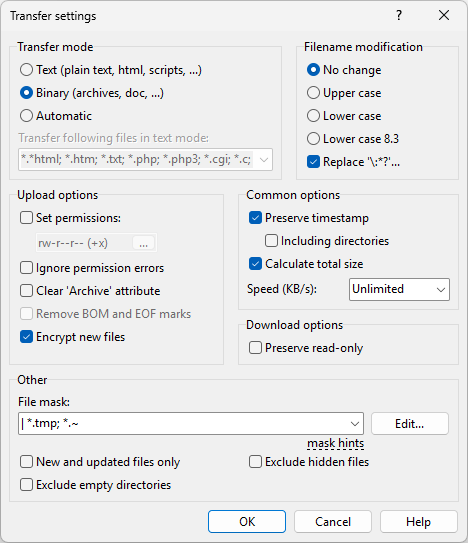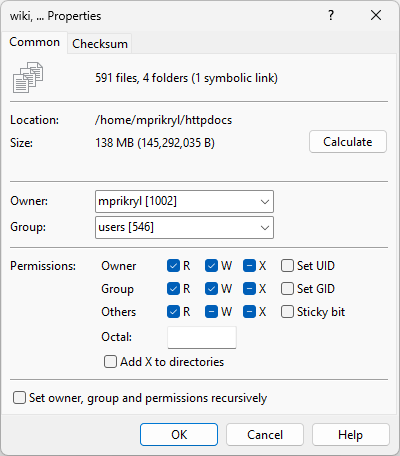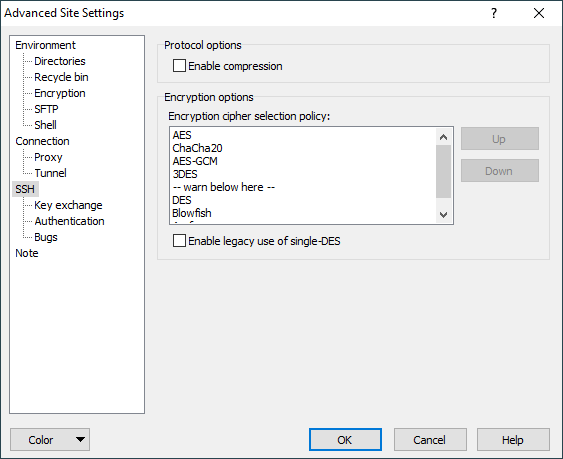This is an old revision of the document!
Documentation » About WinSCP »
Screenshots
Take a look at those pictures to learn more about WinSCP functionality. The screenshots are links to documentation for the window shown.
Application Interface (Similar to Norton Commander)
Advertisement
Application Interface (Similar to Windows Explorer)
Internal Text Editor
Advertisement
Window for Setting Transfer Options
Changing Properties of Files and Folders
SSH Site Settings in Login Dialog
Advertisement