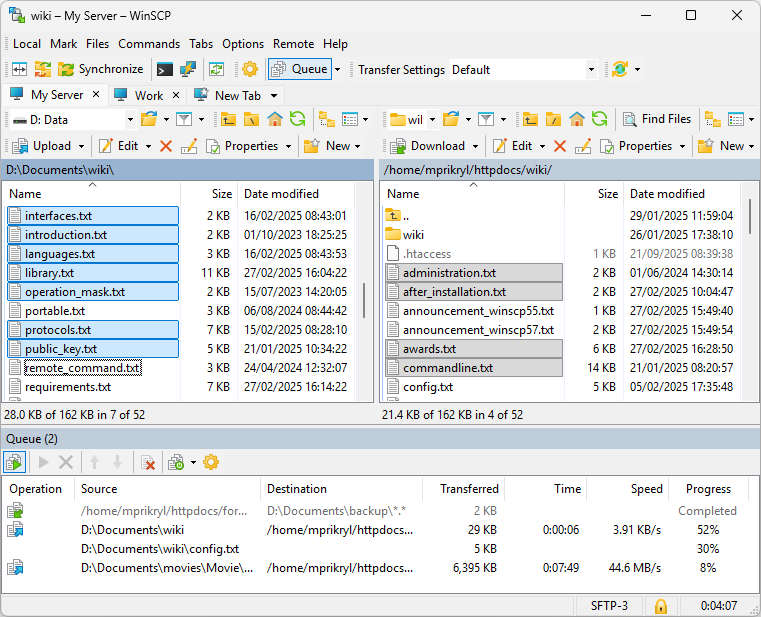This is an old revision of the document!
Main Window (Commander Interface)
Commander Interface is a two-pane file manager interface based on Norton Commander (and similar file managers). When working with a remote server, a local folder is displayed in the left panel and a remote folder in the right panel. The interface can be also used as a local file manager with both panels showing local folders. Files are usually transferred between these two panels, though it is possible to transfer files into a different folder too. This kind of user interface is also known as Orthodox File Manager.
Advertisement
Learn if this interface is appropriate for your needs.
Basic Tasks
Check what you can do with the interface.
Advertisement
Keyboard shortcuts
While the Commander interface tries to preserve standard Windows keyboard shortcuts, where possible, some of them collide with the original shortcuts of Norton Commander. In such cases meaning from Norton Commander is preserved by default.
Example is F5 key, which means “copy” in Norton Commander, but “refresh” in Windows.
You can opt to use Windows shortcuts in preferences.
See full list of keyboard shortcuts in Commander interface.