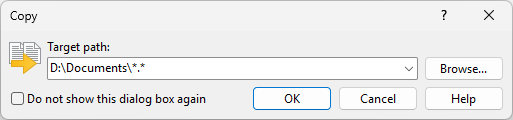Documentation » Using WinSCP »
Copy Dialog
Copy dialog appears by default when you initiate file copy in a local tab.1
Target Path
Use the Target path box to set a destination directory and an operation mask.
The destination directory is by default the directory of the passive panel.
Suppressing the Dialog
To suppress the dialog, check Do not show this dialog box again.
You can revert your decision in preferences any time.
- But not when the operation was initialized using drag&drop.Back