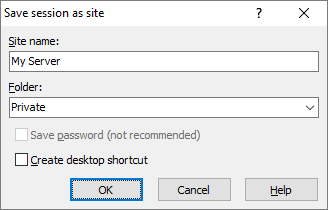This is an old revision of the document!
Save Session As Dialog
In Save session as dialog you specify a name of a stored session for your session configuration. You will get the dialog either after clicking the Save button on the Login dialog or when storing the opened session.
Type the name to add a new stored session. Of select a name of any existing stored session from the drop down menu to overwrite it.
To store session into folder, use path syntax “folder/session” (When saving session from the Login dialog, select the folder on Stored sessions tab in advance to have the path prefilled).
If you have specified a password on Login dialog, you will have an option to save it as well using Save password checkbox. However this is not recommended, unless you protect it by master password. Read more about saving passwords.