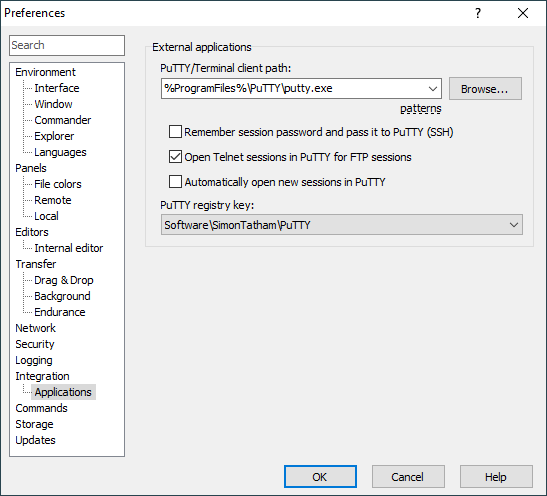This is an old revision of the document!
Integration Tab
Application Integration tab allows user to configure how WinSCP integrates with other applications, particularly with PuTTY.
Advertisement
External Applications
Using PuTTY path box you can specify path to PuTTY application that is used in Open in PuTTY function. You can use environment variables in the path, with syntax %NAME%.
Check Remember session password and pass it to PuTTY checkbox to make WinSCP keep session password in memory and pass it to PuTTY when using Open in PuTTY function (using command-line parameter -pw). However better approach would be to use public key authentication together with Pageant.
Check Automatically open new sessions in PuTTY to automatically send all sessions opened in WinSCP also to PuTTY.